Madden NFL 19
for PC
Accessibility Resources

Accessibility Overview
Madden NFL 19 features enhanced gameplay control, new gameplay concepts, and a new Longshot story mode. For more game information, see the official Madden NFL 19 site.
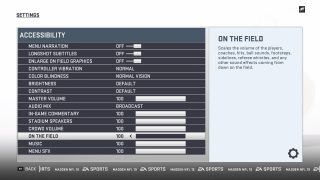
Visual Accessibility
Madden NFL 19 supports assistive rumbles and enlarged on-field icons, making the game more accessible to those with low or no vision. Other vision related features include brightness, contrast, and colorblind support.
Longshot story mode subtitle settings are also available in this menu.
All options under accessibility are available both online and offline.

Gameplay Options to Play Your Way
Madden NFL 19 allows configurable game speeds, giving you more time to react, or increasing speed for an additional challenge. The play clock can be turned off entirely in single player mode, giving you as much time as you need to browse through plays. Many CPU assist options are available, allowing the game to take over some of the details of controlling your character.
Not all game options are available online.

Detailed Volume Control
Game volume is broken into six tracks, allowing you to amplify or ignore sounds and music at will.
Game volume settings are available both online and offline.
Accessibility Resources
Madden NFL 19 Accessibility Features for PS4
Accessibility Feature Details
Madden NFL 19 Text Game Manual for PS4
Plain-text manual for easy text-to-speech
Madden NFL 19 Blind and Visually Impaired Accessibility Guide for PS4
Guide geared towards those with vision impairments
