
FIFA 23 CROSS-PLAY DEEP DIVE
July 2022
The Pitch Notes

Hello everyone, we are Delaney Leatherdale and Liam Caswell, two producers who are very excited to share with you details on the inclusion of cross-play coming to EA SPORTS™ FIFA 23. Cross-play will allow players to compete and play with friends and opponents on different platforms of the same generation in a variety of online game modes in FIFA 23.
Table Of Contents
Cross-play Overview
Following the cross-play test in FIFA 22 to Online Friendlies and Online Seasons, we’re expanding on the availability of cross-play to more game modes for FIFA 23, as well as increasing the number of included platforms. In FIFA 23, cross-play will be available for players on the same platform generation. PlayStation 5, Xbox Series X|S, Stadia, and PC versions of FIFA 23 will be cross-play compatible with one another, and PlayStation 4 and Xbox One versions of FIFA 23 will be cross-play compatible with one another.
In FIFA 23, cross-play will be available at launch in FUT Division Rivals (except Co-Op), FUT Champions, FUT Ultimate Online Draft, FUT Online Friendlies (except Co-Op), FUT Play a Friend, Online Friendlies, Online Seasons (except Co-Op Seasons) and the Virtual Bundesliga competitive game mode that is available to players based in Germany. Cross-play is initially enabled for all players when launching FIFA 23 for the first time, provided the platform level settings allow for it, and it can be opted out of at any time (more on that later in this article).
We want to ensure our product innovation is delivered at quality, and because of the technical intricacies of implementing cross-play, modes that pair players together such as Pro Clubs will not feature cross-play at this time. We see our community's feedback, and any potential cross-play updates, changes, and adjustments will be shared on @EAFIFADirect as they become available.
Note: cross-play availability can potentially be impacted on a platform by platform basis by things like planned or unplanned maintenances, server releases, Title Updates, unexpected downtime, or matchmaking updates.

With this expansion of cross-play, FIFA 23 will see multiple groupings of the FUT Transfer Market, and we’ll share more information about that further down in this article.
Additionally, we are planning a new social widget called EA Social. EA Social will help bridge the gap between platforms for cross-play, and also allows players further ease of access when finding, adding, and playing with their local-platform and cross-platform friends.
Let’s dig into other cross-play details.
FUT Transfer Market
With the addition of FUT cross-play for FIFA 23, the FUT Transfer Market will be expanded to include cross-platform functionality. The FUT Transfer Market will now be combined within pools of platforms with the exception of PC and Switch, which will continue to have their own separate Transfer Markets.
Shared FUT Transfer Market Pool
- PlayStation 4
- PlayStation 5
- Xbox One
- Xbox Series X|S
- Stadia
This means that the above platforms will effectively share the same FUT Transfer Market. For example, if you were to list an Item on Stadia, a PlayStation 4 player will be able to see and interact with it.
Individual FUT Transfer Market
- PC
- Pool 1
- Switch
- Pool 2
This means that the above platforms do not share a FUT Transfer Market with any other platform. This FUT Transfer Market update will apply to all players within FUT, and is not dependent on a player's cross-play opt in/out status.
FUT Leaderboards
With FUT cross-play in FIFA 23, there are a few updates coming to FUT Leaderboards.
FUT Division Rivals Leaderboard
With the implementation of cross-play, the Elite Top 200 will also have a global leaderboard. You can only view this leaderboard while you have cross-play enabled, but you can toggle between the global leaderboard and the same platform (local) leaderboard.
Rivals Global Leaderboard

Within Division Rivals, players who have opted out of cross-play will continue to see the Elite Top 200 leaderboard displaying the same platform view as it appeared in FIFA 22.
Rivals Local Leaderboard

Note that all screenshots and videos in this Pitch Notes are for informational purposes only and are taken from an in-development version of FIFA 23 that is subject to change.
Global Leaderboards (viewable when cross-play is enabled)
- PlayStation 4, Xbox One, PlayStation 5, Xbox Series X|S, Stadia, and PC
Local Leaderboards
Group 1:
- PlayStation 4, PlayStation 5
Group 2:
- Xbox One, Xbox Series X|S
Group 3:
- Stadia
Group 4:
- PC (Origin/Steam/Epic)
Club Leaderboard
The same rules listed for the Division Rivals leaderboard apply to the Club Value Leaderboard as well. Platform splits are the same, and players are able to toggle between the global and local views if they have cross-play enabled.


Squad Battles Leaderboard
The Squad Battles Top 200 leaderboard has been removed, as there is now a single reward tier for this group.
EA'S IN-GAME SOCIAL MENU
The in-game social menu has been built to allow players to search for and add friends, including across platforms. To access it, follow the social icon in the bottom right corner of the FIFA 23 main menu (it’s also on additional screens throughout the game). Let’s dive deeper into the social menu’s features.
Note: the in-game social menu is still in development and may change over time.
Friends Tab
Here, players will find all the friends they’ve added through their local platform’s friend list and/or EA Network. Players can then send invites to friends within all the FIFA 23 game modes we mentioned above while the two friend lists are unique, both are displayed within the social menu and they can each facilitate invites within all applicable game modes in FIFA 23.
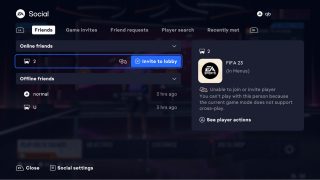
Want to know who’s around for a match? The Friends tab will show you a list of online and offline friends (in that order) and their platform indicator icons. If a player has opted out of cross-play, we’ll let you know with an incompatibility icon.
You’ll also be able to see additional friend information in the social menu and local-platform friends list just by highlighting a player. These details include:
- Online Status (only EA titles if cross-platform friend only)
- Lobby Status (within FIFA)
- Invite Compatibility
- Additional Player Actions
- Mute
- Remove Friend
- Block
- Report
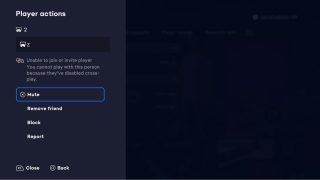
Receiving Game Invites
From the social menu, you’ll be able to receive game invites from players on the same platform as well as cross-platform.

When an invite is sent from the same platform, you’ll receive the standard invite notification on your screen that can be accepted or declined. At the same time, the social menu will display the pending invitation in the Game Invites tab. A red indicator badge will appear on the social menu icon, which is found in the bottom right-hand corner of the screen.
If you get a cross-platform invite, you’ll only see it in the social menu. Once you get it, the menu displays an on-screen notification that allows you to accept or decline. Notifications can appear throughout the game, but can only be interacted with in gameplay by pressing a specific button. That way, there’s no interference with your match. You’ll also have the ability to manage if and when you’d like to see certain notifications through the menu’s following options:
- Allow notifications to display whenever they come in
- Do not show notifications during gameplay
- Never show notifications.
Sending Game Invites
The social menu will now handle all invites throughout the game for all modes that support multiplayer. Depending on the mode, the invite experience will differ a bit. When playing VOLTA FOOTBALL and Pro Club Drop-ins, the full social menu will appear and allow players to navigate all the social features from the same screen. When playing other game modes that support invites, players will interact with a simplified version of the social menu where they’ll only be able to select and send invites to existing friends. Here’s what it looks like:

Friend Requests
Just like game invites, friend requests will appear in the social menu with a notification that allows you to directly accept or decline. If you miss it, the red indicator will show up on the social icon in the corner of your screen. When opened, the request can be found in the Friend requests tab.
Player Search
To connect with players on other platforms, search and add them from the social menu.

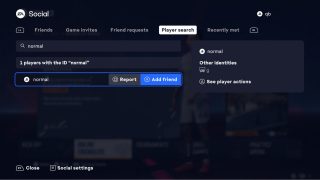

Searches will show you all matches across the various platforms and their respective platform indicator icons.
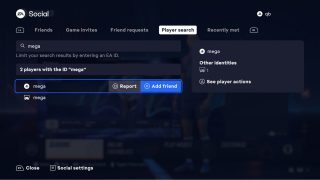
Once you find the person you’re searching for, you can send them a friend request. When accepted, both players will see their new friend appear in the Friends tab in the social menu.
Recently Met
This list will keep track of the 30 most recent players you’ve played with online.

When you select a player from this list, you’ll have the option to send a friend request, block them, mute them, or report them for inappropriate behavior.
Opting In/Out of Cross-play
Please note, players who have a 1st party account categorized as underaged will be unable to do the following within EA Social:
- Search for cross-platform friends;
- Request cross-platform friend connections; and
- Accept/Receive cross-platform friend connection.
Underaged accounts that have obtained parental approval to play online, will still be able to access all other cross-platform features. Further, underaged accounts can still add 1st party friends via existing 1st party flows and send/receive game invites within their own platform.
When FIFA 23 launches for the first time, cross-play will be enabled by default. You can edit your cross-play opt–in status through the Online Settings screen which can be found in FUT, VOLTA FOOTBALL and the FIFA main menu. For Xbox One and Xbox Series X|S, players will only have cross-play functionality enabled if their console level settings allow it.
Note: players who opt-out of cross-play could potentially take longer to find an opponent when matchmaking, as opting out of cross-play naturally reduces the amount of potential opponents that could be found. Opting into cross-play will ensure that matchmaking will look for the largest pool of potential opponents possible.
EA anticheat
In order to promote a positive, healthy, and fun FIFA 23 experience, especially when it comes to cross-play, we’re introducing additional anti-cheat measures to the PC version. We'll have more details to share in the near future.
—
Thank you everybody for checking out our FIFA 23 Cross-play Deep Dive. We’re excited to dig more deeply into the world of cross-play and look forward to seeing you play with more friends. Be sure to stay tuned to the Pitch Notes for more FIFA 23 Deep Dives in the future.
- Delaney Leatherdale, Liam Caswell, Goran Popovic, and the EA SPORTS FIFA Team
FIFA 23 is available to pre-order for PlayStation 5, Xbox Series X|S, PlayStation 4, Xbox One and PC
Stay in the conversation on all things FIFA by liking us on Facebook , following us on our official Twitter and Instagram , our Dev twitter channel @EAFIFADirect, on the EA SPORTS FIFA Tracker and participating in the official FIFA Forums . Sign-up to receive emails about EA SPORTS FIFA and EA products, news, events, and promotions.
RELATED NEWS
Ultimate Team 23 - Pre-Season
FIFA 23 on Xbox Cloud Gaming (Beta) FAQ
FUT 23: FUTTIES - EA SPORTS Official Site
* Requires FIFA 23 (sold separately), all game updates, internet connection & an EA Account.
** Conditions and restrictions apply. See https://www.ea.com/games/fifa/fifa-23/game-offer-and-disclaimers for details.
*** CONDITIONS, LIMITATIONS AND EXCLUSIONS APPLY. SEE EA.COM/EA-PLAY/TERMS FOR DETAILS.
