Deep Dive
A deep dive into FUT news on FIFA 21.
The Pitch Notes

Hey FIFA Fans,
Welcome to FUT 21! My name is Tyler Blair, Creative Director for FIFA Ultimate Team, and I’m here today to introduce you to the things our team has been hard at work on this year.
I’m excited to announce all of the improvements and new features coming to the game this year. So let’s get started outlining some of the biggest things we’re adding to Ultimate Team in FIFA 21.
Overview
FUT Co-Op
Providing meaningful ways to play with your friends was one of our key goals for the title this year. When FUT 21 is released, playing online cooperatively with a friend will be possible in Squad Battles, Division Rivals, and FUT Friendlies.
Let’s spend some time covering how you launch into a Co-Op session and what you can expect.
We’ve added a new friends widget to the game, which is accessible through most of FIFA Ultimate Team by simply hitting R2 or RT. From this widget you can select a friend to play a game with and be taken straight to the Co-Op lobby.
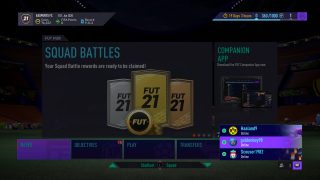
The person who sets up the lobby will become the Captain, meaning that they have control over which of their squads will be used for the match and what game mode you will play. From the lobby, both players will see the Captain's top-rated players from their current active squad, and when both players are ready the captain will have the ability to start the game in the chosen mode.

Now let’s cover some of the specifics about how this all works across modes.
Co-Op Squad Battles & Division Rivals
In Squad Battles we’ve had a limit to the number of games that you could play that counted towards your weekly score, referred to throughout this section as a scored match. In FUT 21 we’ll also be bringing a similar cap to Division Rivals (I’ll jump into why we made this change later in the Pitch Notes). When opting to play Co-Op in Squad Battles and Division Rivals both players will use one of their scored weekly matches. Based on the result of the game each participant will earn their weekly score and coins for the match using the regular in-game calculations. With each game counting towards your number of scored matches, playing well together will be an important factor for both of your success.
If one player has run out of games that count for their weekly score, neither of you will continue to earn weekly score. That being said, the both of you can still play the match to earn Coins & Skill Rating, make progress towards Objectives, and accumulate Weekend League Qualification Points.
You will know before starting the match if this applies as both players will receive a message warning if they are out of matches.
For Division Rivals specifically, matchmaking will be done using the highest Skill Rating of the duo. So if the host is in Division 9 and the guest is in Division 5, players will be matched at the higher Skill Rating of Division 5 using our existing matchmaking for Division Rivals.
For those who are wondering how this will impact your Skill Ranking as a lower-ranked player who’s winning in Co-Op with their friend, your progression in Rivals will be similar to if you were playing games against players at your own level. So while you’ll still rise, Co-Op will not serve as a major accelerator to your ranking.
Another consideration that we’ve made is for players who don’t want to play against Co-Op pairs in Rivals. We’ve included a toggle that lets you choose between a mix of solo players and Co-Op groups in your matches, or just vs solo players.
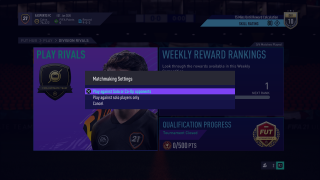
Co-Op Friendlies
In Friendlies, you can pair up to play together and, using in-game matchmaking, find people to play any of our base Friendlies experiences (Classic, Mystery Ball, Swaps, King of the hill, Max Chemistry, Headers & Volleys, Survival, Long Range, No Rules). The matches will follow the ruleset chosen and rewards will be the same as playing Friendlies solo. This is a great way to try out some new player combinations, teams, or to just work on your team play in a risk-free friendly environment.
(Co-op with an online partner is not available in Live FUT Friendlies, Play a Friend and Couch Play Co-Op)
Co-Op FIFA Trainer Improvements
Knowing that learning to play as a team will be a new experience for many people who are excited to play FUT Co-Op , I want to talk about an improvement that’s been made to the FIFA Trainer.
Using the FIFA Trainer in a Co-Op game will show the inputs for both players on the team as they’re happening. This will allow players to see what their partner is about to do, enabling them to react to the on-screen displays. This helps in setting up the right runs without a need to rely on voice communication exclusively. I hope you give this a try as you start to play with your friends, it really is a great way to get better quickly at playing together.
FUT Events
Playing together won’t only take place on the pitch in head to head gameplay. In FUT Events you can collaborate and compete by completing Objectives in-game to unlock rewards as a community. This year we’re bringing two new types of Events to Objectives:
Community Events

With Community Events, each player who completes Objectives in specified groups will contribute to a global XP pool. As this pool of XP grows, the community will progress towards thresholds that unlock rewards for everyone who’s completed at least one objective in the event.
Team Events


Team Events will divide the community into different teams to compete head to head for rewards. Joining a Team is easy, when you start the Event you’ll be given the choice to support one of up to five Teams each with their own set of Objectives and rewards.
Teams can be crafted using any type of theme or competition. Are you team Pelé or Maradona? Premier League or Bundesliga? How about Robots, Dinosaurs or Sea Monsters?
When it comes to choosing your Team don’t worry about which one has the most members, get behind your favourite as the competition isn’t about earning the absolute highest amount of total XP. Competitions are balanced based on which Team’s members are contributing the highest XP on average for the event. So once you’ve chosen your Team, start completing the Objectives to help your chosen side in the leaderboards.
At the end of the competition the winning Team will be rewarded with new customization Items to show off your allegiance, Coins or Packs. The types of rewards available will change with each Event throughout the year. We’ve got some interesting competitions to deliver this year that I’m sure you will enjoy. And if your Team doesn’t win the competition, fear not, there will still be consolation rewards available in-game for the losing Teams.
With these new Events in the game, Objectives will be an even better way for players to connect on and off the pitch and start unlocking rewards together.
FUT STADIUM
The grounds that you play in have long been one of the key ways to craft an identity for your club, be it Anfield, Signal Iduna Park or one of the many other amazing licensed stadiums you can pair with your Ultimate Team as a home ground. This year we’re adding to those options with something entirely new.

For FUT 21 we’ve built the FUT Stadium to be the most customizable arena in the game. Designed from the ground up, FUT Stadium grows alongside your club with new customization options that enable you to craft an environment which truly represents your club and one that can take on a range of different looks. Whether you’re interested in following a unique theme based on some of the custom content in the game, crafting a theme that’s representative of your favourite football club, or somewhere in between, you’ll find all kinds of different options to realize your vision.

(Game engine image from next generation console)
You’ll start Ultimate Team by unlocking the FUT Stadium. A modern design inspired by many of the world’s greatest grounds, FUT Stadium will be the first home for your newly created football club.
To begin with, you’ll have the ability to customize your team’s Badge, Ball, Kits, Default Celebration, Home Tifo, Stadium Theme, Crowd Chants and base paint colour for your Stadium. As you continue to play, and complete Milestone Objectives, you’ll unlock new locations for Tifos, commentary club names, sound and visual goal effects and space to show off the trophies you’ve earned this year. The completion of the first Milestone group culminates in the FUT Challengers Stadium upgrade.

(Game engine image from next generation console)
With the FUT Challengers Stadium expansion your stadium will grow in capacity, giving you even more ways to customize, with additional placement options in your stadium for Tifos and trophies, as well as some new ways to customize with mow patterns and goal paint.

(Game engine image from next generation console)
As your club continues to grow and you complete objectives across Ultimate Team, you will find yourself ready to upgrade again to the FUT Champions Stadium, the largest expansion available for your stadium, and the default stadium for play in all FUT Champions matches.
The new FUT Stadium has been paired with a new way to customize your grounds in the menus. You can quickly access customization by pressing up from any top level FUT Menu to get directly into the customization screens. In this space you’ll have control over the look of your Stadium, so you can quickly edit your Stadium design and see in real time how it will look in-game as the Stadium will also serve as your background in the menus.



In total you’ll have the option to customize up to 34 spaces across your Stadium and Club, and when you pair that number across the number of different options in-game for each slot there are many ways to make the FUT Stadium your own.
If customizing these stadiums isn’t your first choice to house your squad, fear not, you’ll still have access to the licensed stadiums you know and love, so if your Ultimate Team vision is to play at the Etihad or the Wanda Metropolitano, that will be fully supported as well, with customizations to Tifos and Stadium Themes supported in most stadiums.
(Game engine image from next generation console)
When it comes to playing in the FUT Stadium, we’ve taken great care to ensure that it delivers a great gameplay experience. The lighting conditions were a key consideration in how we crafted the environment for both day and night. A picture is worth a thousand words so let’s give you a glimpse into a few of the ways you’ll be able to combine the options together to create a variety of looks for your club:
We’re excited to get online and see the range of stadium configurations from the community. With all of your customization options visible to your opponent in a home match, what kind of welcome are you going to give them?
Core Competitive Modes Improvements
Division Rivals Placements through Squad Battles + Promotion Coin Rewards
In FUT 21 one of the things we’re looking to create is a friendlier path that Squad Battles players can take when they’re ready to transition from a single player experience to online play in Division Rivals.
In previous years, online Skill Rating was only measured through your placement matches and then further match to match as you continued to play Division Rivals. For many players who came from primarily playing against the AI, this was at times a challenging transition.
This year you will have an alternative placement method to help you find your level in Division Rivals. The first 30 matches played in Squad Battles will factor the difficulty you play at, and the results of your games, into your placement Division.

The aim here is to identify the right Division for you through single player gameplay. We believe that this alternative placement method will lead to a better overall online experience for those players who are not used to playing head to head, and for those who prefer to learn the game through single player before heading online.
For players who want to jump directly into the action in Rivals, the regular 5 Placement Match method will continue to be an option. We’ve made improvements to the Placement Match logic through fine tuning to ensure that players end up in the right division for their placement skill every time.
Another addition to Rivals is new coin rewards for promotion. Each time that you reach a new Division in Rivals, it’s now more rewarding through a one-time coin reward that is added to your club immediately upon promotion.

(Rewards based on Divisions and values shown are not final)
This change will also ensure that your Placement Matches are better rewarded than before as once your placement is completed you’ll get coins for each division you passed through. So if you finish your placements in Division 5, you’ll get the coins for Divisions 10, 9, 8, 7, 6, and 5 all at once helping you get closer to finding that next player for your squad on the Transfer Market.
Division Rivals Weekly Match Cap + New Tiers
As mentioned earlier, another change that we’re implementing this year is a cap on the number of games that will contribute to the Weekly Score accumulation in Division Rivals. This change is being made after seeing positive results in Squad Battles as a way to ensure that those who play in the Division Rivals weekly competition have a more predictable experience week to week. Now, after completing your first 30 games of Rivals, the matches will stop adding to your Weekly Score. Through this change, players who play Rivals more than 30 times per week can continue to make progress against Objectives, earn higher Skill Ratings, and climb to new Divisions, but they won’t make it harder for players with tighter play schedules to compete in the weekly leaderboard through their continued play.
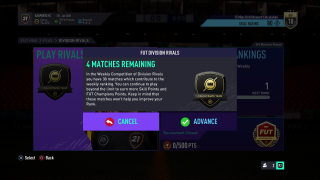
This change pairs nicely with the addition of a new rank in the leaderboards that are being added to balance the efforts required to reach some of the middle rank rewards. Division Rivals will now feature 6 ranks instead of 5 to split players a bit more, making their results and weekly matches a slightly higher factor in where they finish in the competition.
Expanded Top Leaderboards
FUT Champions and Squad Battles will both have an increase to the size of the leaderboards from the Top 100 that we’ve had since the launch of Champions in FUT 17 to a Top 200.
As the modes have continued to grow, tight competition between top players has resulted in some incredible performances in both Squad Battles and the Weekend League. However, this has meant at times players who put in great performances haven’t had the visibility they deserve, narrowly missing and falling into the Elite 1 rank.
Through the expansion of the leaderboards to a Top 200, we’ll provide a higher level of visibility to top-performing players in both competitions. This will be paired with an extension of the rewards throughout the Top 200.
We’re planning to double the size of the previous tiers with the exception of rank 1 so the 101 - 200 ranked players won’t just be getting the lowest Top 100 rewards.
Rank 1 will continue to be an exclusive position in the ranks but beyond that we’ve got the following changes.
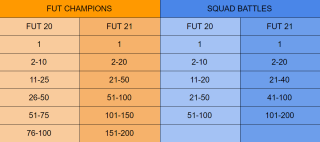
Live FUT Friendlies
With Live FUT Friendlies, we’re combining Squad Rules, with the different House Rules in Friendlies, to create fun and diverse new ways to play that will be active for a limited time.
Squad Rules are team building requirements that force you to think about the type of team you’re bringing into the match. As an example, they can be configured to simple rules like ‘Max 3 players from the Premier League’, or ‘Silver or Bronze players only’. As well as more advanced rule sets like ‘Max 2 from the same league, minimum chemistry 100’.
If you’re looking for something more competitive, we will occasionally create Live Friendlies paired Objectives with a limited number of total games. So as an example, you may find an event with a max of 4 matches paired with an Objective asking you to win a game, but they will always be a way to play the game in new and interesting ways.
I’m excited about this addition because I think it’s going to bring a dimension to the game that will really create a variety of new ways to play the game year-round.

Meaningful Moments
In the past, Special Items have been limited in the way they could be upgraded, limited to the six face attributes on a Player Item; Pace, Shooting, Passing, Dribbling, Defending and Physical. This allowed us to improve players but didn’t allow for us to target specific Attributes to be increased based on the specific events that happen in a match.
In FUT 21, we’ve built out a new feature that will allow certain Special Items such as Moments Items to better reflect the real world footballing moments they are based on.
As an example, if Trent Alexander-Arnold was to receive a Moments Item to celebrate him as a dead ball specialist in previous games his Passing would increase to raise his Free Kick Accuracy stat. In FUT 21, we will be able to raise his Free Kick Accuracy to new heights without also impacting his Short and Long Passing to better reflect his on pitch abilities in FUT.
Updated Game Menus
We’ve done a major overhaul to the design of the menus for 21 and really simplified the organization, while giving quick access to some key parts of the game.

To break it down let’s start with the first major change.
The menus have been divided into two key information points, and one navigation bar. The first information point is the large window on the left in the image above, which will be used to deliver contextual information about FUT based on the space you’re currently highlighting. The second smaller window on the right will deliver information about anything that’s going on in the world of FUT.
Both of these windows have quick callout options that can take you to the relevant information being displayed or allow you to dive deeper and learn more.
The navigation bar has been greatly simplified with News, Objectives, Play, Transfers, Store, and More Options.
The News section is new to Ultimate Team and will house information about things happening in the game like Title Update notes, and updates on content releases throughout the year. This will be available on-demand directly in-game, so you’ll never miss out on the latest news.
The play menu has combined single player and online modes in to one easy to access location.
Next we’ve enabled quicker access to Squad and Customization in the game. From anywhere in the top-level menus you will be able to hold Up or Down on the controller and quickly access these two areas.
In the squad menus, we’ve added a new list view toggle when scanning players. This view can help you quickly compare the players on screen to find the right fit for your needs.
We’ve also extended the functionality of the radial menu to more places in the club allowing for faster shortcuts to action on your players as you navigate.

When you select ‘Take Me There’ from an Objective, we’ve added a pop-out that you can toggle to serve as a quick reminder of the Objective Requirements you’re trying to complete.

Together all these changes to the menu system come together to be much more intuitive, informative, quicker, and easier to navigate than in previous years.
Removal of Fitness & Training Items
In an effort to streamline the systems in the game we’ve decided, for different reasons, to remove both Fitness and Training items in FUT 21.
Fitness items have been a light management element in Ultimate Team since the very beginning. The decay of players' fitness was put in the game originally to encourage rotation in the squad and to simulate some of the management decisions that football squads have to consider.
However, we’ve evaluated these mechanics and have decided that it wasn’t creating the desired effect in rotation and players were spending time doing a management action that was frequently required and, ultimately, not very fun.
So this year, while Fitness and Player Stamina will still be important factors inside of a match, dictating, for example, how much you can sprint and for how long, you will no longer have to manage that mechanic in the menus as well.
All players in FUT 21 will start every game at full Fitness.
Training items were also a legacy staple in the game, allowing the application of stat boosts to players for a single game.
This mechanic was not something that was being used in game by the vast majority of players so we’ve decided, rather than to continue with this feature and give people items in packs that they’re not using, to remove it and simplify this space in-game.
As a result of these two changes, we’re also removing Fitness, Training & Healing related Staff Items from the game.
We’ve also taken the opportunity to simplify Healing Items. In FUT 21 Healing Items will no longer be targeted at specific injuries. There will only be two Healing Items in the game: Gold common and rare Items.
These will be applicable to any injury type and will reduce the injury duration by 2 matches and 5 matches respectively.
Packs in FUT 21 have been rebalanced around these changes and we’ve added a suite of new licensed club customization options, from club Tifos and Stadium Themes for a range of major clubs in FUT, to the already available kits and badges that you currently find in packs, to help better realize your customization vision. We’re also going to slightly increase the frequency of Chemistry Styles to help you customize the effects of Chemistry more readily to your liking.
ICONs: The FUT 100
This year we’ve added some key new names to the ICONs list, and we’re going to have 100 ICONs in-game this year for the first time ever.
We’ve already got many of the greatest players ever to play football in the game with the likes of Pelé, Zidane, Ronaldo, Cruyff, and Maradona. This year we’re growing this list even further with the likes of Xavi, Philipp Lahm, and ‘’The King’ Eric Cantona.
Check out the full list of The FUT 100 here.
Next Generation of Consoles
We’re heading into an exciting time in gaming with the pending release of the PlayStation 5 and the Xbox Series X.
At EA SPORTS we wanted to make sure that if you’re planning to upgrade to the next generation of consoles, that you had the best possible experience and that you don’t need to wait to start your FUT Club.
With Dual Entitlement*, when you buy FIFA 21 on PlayStation 4 (or Xbox One) you’ll automatically get FIFA 21 for the PlayStation®5 (or Xbox Series X) and, when you make the transition to the corresponding next generation console, your FUT Club with all of your progress and Squads will be ready to pick up where you left off. You’ll also be able to seamlessly go back and forth between PlayStation®4 and PlayStation®5 or Xbox One and Xbox Series X and continue your play through a shared service that connects the games within the same console family. Disc-less consoles require digital purchase of entitlement to upgrade.
This means that there will be a shared Transfer Market, leaderboards for modes, and FUT Events / Objectives between PlayStation 4 and PlayStation 5 or Xbox One and Xbox Series X.
Wrap Up
As you can see we’ve packed in quite a lot of features and improvements to FUT 21 this year. With Co-Op, FUT Stadium, FUT Events, FUT Live Friendlies, and much more added to the game, I think this is going to be another great year for Ultimate Team fans.
Thanks so much for your time,
Tyler Blair & the FUT development team.
--
For more deep dives on FIFA from members of the game team, check out the Pitch Notes Page.
* Disc-less consoles require digital purchase of entitlement to upgrade. Conditions and restrictions apply. See https://www.ea.com/games/fifa/fifa-21/news/dual-entitlement-terms-and-conditions for details.
The FIFA 21 season kicks off on October 9th. Pre-order** the FIFA 21 Ultimate Edition before August 14th, to receive a guaranteed Ones To Watch Player and more.
Please Note: This article is describing in general terms what updates the Dev Teams are working for FUT on PlayStation 4, Xbox One and PC. We are constantly looking to improve the FIFA experience for everyone, so this article may become outdated as we make adjustments to keep our game fun for everyone.
FIFA 21 is available to pre-order* now for PlayStation 4, Xbox One, and PC.
*Conditions and restrictions apply. Click here for details.
Stay in the conversation on all things FIFA by liking us on Facebook , following us on our official Twitter and Instagram , our Dev twitter channel @EAFIFADirect, and participating in the official FIFA Forums . Sign-up to receive emails about EA SPORTS FIFA and EA products, news, events, and promotions.