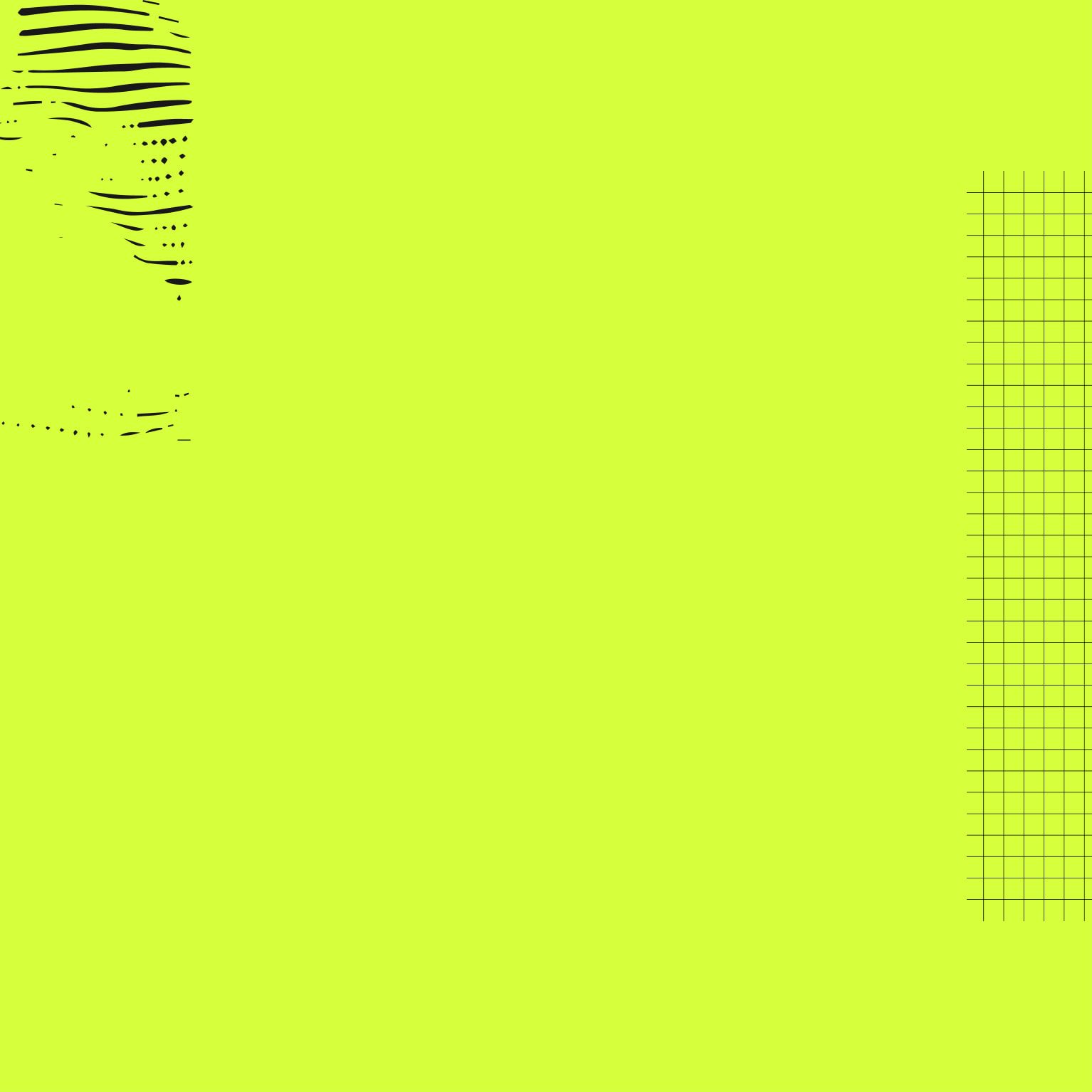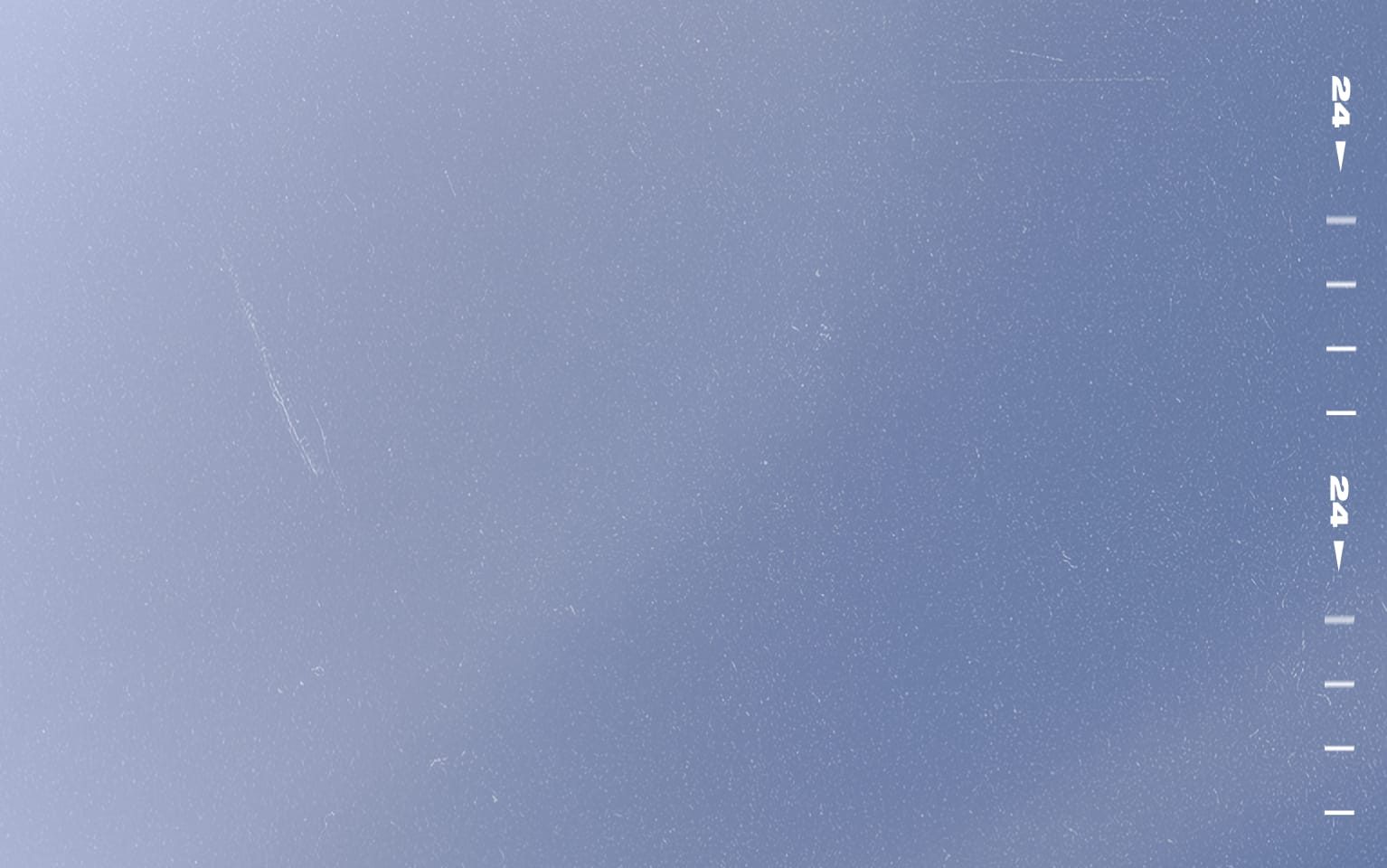FieldSENSE Deep Dive
Everything you want to know about FieldSENSE in Madden NFL 23
Madden NFL 23

Welcome to our Madden NFL 23 Gridiron Notes debut! Gridiron Notes are where you can find the latest and greatest information on Madden NFL 23 all season long.
Today, we’re very excited to share everything you need to know about FieldSENSE™. The FieldSENSE Gameplay System is only available on Playstation®5 and Xbox Series X|S versions of Madden NFL 23.
What is FieldSENSE?
FieldSENSE is the foundation for consistent, ultra-realistic gameplay that gives you more control at every position and affects every game mode in Madden NFL 23.
Fueled by new physics-informed animation and animation-branching technology, FieldSENSE makes gameplay more authentic bringing more variety and realistic, physics driven outcomes.
FieldSENSE comes to life in Madden NFL 23 in four major ways, through new control mechanics that we’re calling: Hit Everything, Skill-Based Passing, 360° Cuts, and WR vs DB Battles. We’re starting on the defensive side of the ball with Hit Everything.
HIT EVERYTHING
We have heard from you that at times tackles and collisions between players in Madden NFL gameplay felt pre-determined, leading to immersion breaking moments and lack of total control. We built Hit Everything with a focus on alleviating those feelings. Hit Everything is comprised of six key components that offer emergent gameplay interactions combined with over 3,500 new animations to give you the control over every impact, tackle, and collision for more authentic outcomes.


Components of Hit Everything:
Hit The Pile
Hit the Pile is a physics-informed animation-selection system built to give players more dynamic animations in multiplayer tackle situations. In every collision with Hit The Pile, key physical factors such as the players involved in the pile and the impact being brought to the pile in are used to determine the proper outcome, from a variety of possible outcomes. Gang tackles in Madden NFL 23 will be more organic and unpredictable in how they look and behave, but also will offer players more control to impact the pile throughout the play. This new system will allow defensive players to seamlessly add-on to ongoing tackle interactions at any point, whether they be 2-man tackles or gang tackles. Hit the Pile aims to consistently reward defenders for the impact they bring to every pile by allowing players the opportunity to always get involved in those game-changing stops.
Stand-Up Tackles
Not only is the outcome of the tackle in question, but the ball carrier also has a higher chance of fumbling while being stood up - so when extra defenders add on to the pile, they can lay a hit stick or strip the ball out to cause a turnover.
On the offensive side, players can hold the Protect Ball button to reduce the chance of a fumble, while giving up the ability to break the tackle. As a last resort, ball carriers can even give themselves up at any time and concede the stand-up tackle to completely negate their fumble chances.
The size of the ball carrier, defenders, and ratings of the players in the Stand-Up Tackle all factor into who will have the best chance to win these interactions. Those big, bruising running backs will have a much easier time winning against smaller defensive backs, while a linebacker is more likely to win against smaller receiving backs.
Hitting Blocks
Not only can you interact in different ways with ongoing tackles, but you can do the same with ongoing blocking interactions too. When in range of a blocking interaction as a defender, the hit stick can be used to run into a block to blow it up with force to create a pile, get through traffic to get into pursuit of the ball carrier or get a teammate free.
Mid-Air Knockouts
Over the last two years, you’ve seen a significant shift in interactions at the catch point. In Madden 21, the interactions were primarily multi-player catches that had two players both playing the ball inside of a single interaction. In Madden 22, there were far more match-ups consisting of single-player animations that were independent of each other to offer more control.
In Madden NFL 23, FieldSENSE has unlocked the best of both worlds to create dynamic interactions called ‘Mid-Airs’ that both create authentic interactions, but also give players the control they desire in those critical catching moments.
Players will experience this control in how they attempt to break up passes and each choice leads to different risks and rewards, as well as the actual animations that play out. When going for the INT, you’ll see all-new catch contests that come with a chance for the receiver to break the tackle. If you want to play it a bit more conservatively and go with a swat attempt, the defender will try to rip the ball out of the receiver’s hands while both players are in the air, with a lower chance to break the tackle. And lastly, if you want to simply secure the tackle, choosing ‘Play Receiver’ or Hit Stick will make the defender not play the ball, but attack the receiver instead with a lower chance of knocking the ball out when compared to using swat.
Add-on Blocks
Hit Everything is being used on offense as well, with new Add-On blocks. This is primarily for running backs and tight ends as they try to navigate through the traffic of the line to run their routes, or on block-and-release routes. Our animation-branching technology now allows these players to add-on to, and then easily leave ongoing blocking interactions with the proper momentum and results, rather than getting stuck behind piles of blockers.
In addition to RB’s and TE’s though, any blocker will have the ability to execute these new chip blocks based on game context, such as having a blocking interaction in the path of their blocking target.
Branching and Physics Tech
Any collision on the field will now lean on our FieldSense system to determine if they should branch to a stumble or fall, both during the play and after the play is over. For example, if a defender misses a tackle attempt, that player can take out a teammate by tripping him; or hitting a ball carrier at a bad angle can force him into a stumble or out of a tackle; you can even knock a teammate off of an ongoing tackle. This system will produce more organic, dynamic moments that are reactive to the action on the field making gameplay less predictable, while also offering more control.
We’re very excited for players to get their hands-on Madden NFL 23 and experience Hit Everything. That’s not everything that FieldSENSE delivers. FieldSENSE is bringing new control mechanics all over the field with:
SKILL-BASED PASSING
We continue to marvel at the jaw-dropping throws quarterbacks make every week in the NFL and we are bringing those moments to life in Madden NFL 23 with our new passing mechanic: Skill-Based Passing.


Skill-Based Passing is designed to give you even more control over every pass you throw by combining a new passing meter to dictate your power and trajectory on pass and a new control for pinpoint precision. With Skill-Based Passing, you can now lead receivers open and place the ball where only they can get it. You’ll have the ability to make back-shoulder throws, place it into the perfect spot on a corner route, hit your receiver for an end zone fade, or drop it over the defense on a streak. Skill-Based Passing will open up your offense in a whole new way.
How Skill-Based Passing Works:
The Basics
We designed Skill-Based Passing to be intuitive with both the control scheme and the visual feedback you receive when using the mechanic.
To use Skill-Based Passing, press any receiver icon to throw the ball and then use the left stick to aim your pass to lead the receiver. Skill-Based Passing can be used intuitively post-snap to throw the ball however you want, to whoever you want. It’s that simple.
However, there’s multiple layers to what Skill-Based Passing offers and we’ll start with the first thing you’ll notice when using it; the target area and target reticle.
Target Area and Target Reticle
Visual Feedback is a key element of Skill Based Passing, ensuring players get the feedback needed to build their skill and achieve full control.
When you go to throw the ball to a receiver, you’ll notice the target area underneath them. This target area represents two key things; where you can aim your pass when using the left stick and the area the receiver can guarantee a catch attempt. Keep in mind that the target area can vary in size depending on the route of the receiver and depth of the pass.
Within that target area, you’ll see a new reticle so you can get that visual feedback for where you’re trying to lead the receiver. You’ll be able to move the reticle via the left stick. By default, the reticle will snap to the edge of the target area in the direction of your left stick input. For our more advanced players who want finer control over ball placement, we present to you Free-Form Passing.
Free-Form Passing
Free Form passing is another layer of control you can master as you become your favorite NFL quarterback. Free-Form gives you the ability to pinpoint your throw to your receiver both within and outside of the target area.
A huge factor in unlocking Free-Form was capturing new catch animations to better pair with the throws real life quarterbacks make. Hold LT/L2 and aim down and away from your receiver with the left stick for a back-shoulder catch to keep the defensive back from making a play. Want to really lead your receiver on a streak? Use Free-Form to aim outside of the target area and down the field to let your receiver run under it. You’ll also be able to target the sidelines and corners of the end zones much easier with Free-Form to enable our new fade catch animations.
With Free-Form being activated with LT/L2, we have removed the low-ball pass from Skill-Based Passing. However, you’ll still be able to throw a lower trajectory pass by holding down LT/L2 and moving the left stick down to have the receiver make a catch closer to the ground.
Passing Meters
We’ve built two new passing meters you can use with Skill-Based Passing, allowing you to choose what feels best.
Power Meter: This first meter focuses on you determining the power of your pass. The Power meter will help you visualize what type of pass you're throwing depending on when you let go of the receiver icon. Release the receiver icon early to lob it, release the receiver icon in the middle of the meter to throw a touch pass, or hold the receiver icon to fill up the meter and fire a bullet pass. This meter is activated by selecting “Placement” as the Passing Type under the Skill Based Passing Settings.
Accuracy Meter: This meter offers you the ability to influence not only the power on the pass, but your accuracy as well. This meter is activated by selecting “Placement & Accuracy” as the Passing Type under the Skill Based Passing Settings.
Holding down the receiver icon starts the meter. Similar to the power meter, releasing the button early results in a lob pass, releasing in the middle releases in a touch, and holding it all the way down results in a bullet. Additionally, there is a blue portion of the meter where if you release the ball you are guaranteed an accurate or perfect pass. If you release the pass outside of this blue section, you won't receive the accuracy boost to your pass and your quarterback's accuracy ratings and game context will determine how accurate the throw is.
Developer Tip: The accuracy field on the meter can become more difficult to time and shrink when facing pressure, trying to throw on the run, or trying a cross-body throw. Your quarterback’s accuracy ratings and Superstar X-Factor abilities also scales the accuracy within the meter.
Skill-Based Passing Settings
We made sure to offer total control and customization with Skill-Based Passing under game options found in the settings menu.
Passing Type
You’ll be able to select between the Power Lead & Accuracy or Power Lead mechanic to use Skill-Based Passing.
While we really encourage players to take advantage of the new Skill-Based Passing, you can select the classic passing type to use our legacy passing mechanics.
Passing Slowdown
We’ve added an offline only slowdown feature for Skill-Based Passing. When beginning your throw, the game will slow down so you can have more time to place the ball exactly where you want to.
We also allow you to tune the speed at which the slowdown occurs so you can find the setting that works best for you.
Passing Free-Form Max Distance
You’ll have the option to select the maximum distance you want to pass lead outside of the target area when using Free-Form.
This setting ranges from keeping your reticle just outside the target area for safer pass leads to allowing you to pass lead the ball anywhere on the field.
Passing Free-Form Speed
This setting will allow you to tune how fast you want your reticle to move when using the Free-Form mechanic.
We recommend hopping into practice mode to really dial in the sensitivity that feels best.
Reticle Visibility
Allows you to turn on/off the visuals for the reticle when leading a pass.
Meter Visibility
Allows you to turn on/off the visuals for either passing meter.
360° CUTS
360° Cuts gives players precise control to trigger hard cuts at any point while running with the ball. Previously, players could only rely on their left-stick input to choose between hard cuts or rounded turns. In Madden NFL 23, you now have the control to cut when and where you want so your ball carrier can find the lanes as you see them.

Hold LT/L2 when running with the ball while changing direction on the left stick to execute the 360° Cuts mechanic. You’ll be able to easily cut a run back, cut off a blocker’s back to hit the lane, or make a cut into a tight gap. Whether you’re a running back, a quarterback on the run, receiver after a catch, or if you’re returning a kickoff or interception, 360° Cuts offer total control.
WR vs DB BATTLES
Our last set of gameplay mechanics FieldSENSE delivers is branching WR releases and cuts, defensive back presses and counters, and an all-new defensive evade mechanic. These mechanics are available in every game mode, but have been created specifically with player-locked modes like Face of the Franchise: The League and Squads in Superstar KO and Madden Ultimate Team™ in mind.

WR Release Moves
New foot fire and hop step release moves are chainable so you can get defenders off balance to beat that press coverage.
Just holding LT/L2 will start a footfire with your receiver so you can set up the opposing defender with your next move. The footfire setup move can be interrupted at any time by transitioning to a hop release or moving the left stick to break into space.
Flick the right stick (RS) in five different directions (90° left, 45° left, forward/up on the RS, 45° right and 90° right) allows the receiver to hop from his initial stance. These moves are also chainable so players could flick 90° to the left and follow that up with a flick 45° to the right to try to get the defender off center.
Press success factors in press vs release ratings, defender strength vs receiver strength, and defender position at the time of a press. This year, you’ll have a reason to throw release moves at a defender in press coverage. The more off center the defender is, the better chance of an offensive win.
WR Cut Moves and Fakes
Get total control of new cut moves to fake out defenders in man coverage. A defender in man coverage now has reaction windows that will detect if the defender reacted to the cut in time. If the reaction is late, defenders will stumble, reach out and visually show that they have been faked out.
The new cut mechanic requires you to pull both triggers when moving the left stick. Pull RT/R2 to sprint on the route so just adding LT/L2 when a cut is wanted plays a WR specific cut animation when the left stick is moved.
Moving the cut mechanics off the right stick allowed us to add some fakes and stutter steps. Now you can trick overly aggressive defenders with a fake, making it easier for them to get open after a cut.
While running routes, flicking the right stick left, right or down plays a fake cut or stutter step in those directions.
DB Press and WR Counter
Defensive backs still have the ability to press and steer a receiver left or right, jam the receiver, or stay up top on a receiver like in previous years, but in Madden NFL 23, the CB mechanics are more dynamic and reactionary instead of a paper-rock-scissors concept. Because of our branching technology, defenders can start a press in one direction, but see that the receiver is moving the other way, and can quickly branch within a ratings-based timing window to counter.
These mechanics are done by holding A on Xbox Series X|S, or X on PlayStation 5, and moving the left stick in the direction you want to force the receiver. We’ve finely tuned the delta between a defensive back’s press-rating when working against the receiver’s release-rating so that 1-on-1 match-ups play more true to life to the players’ skills. Attempting to jam with a low rated receiver with a high rated defensive back will result in the receiver being stonewalled more often than not.
Previously, the counter mechanic against the press focused more on hard-countering the defender, but now we’ve upgraded the counter-press mechanic to be more free-flowing and reactive. You’ll be able to use RT/R2 and the left stick to attempt to counter any press moves by a defensive back. Receivers with a higher release rating will have much more success in beating the press.
Defensive Evade
Evade moves give defenders another tool that helps them get around blockers in the open field. Creating parity with ball carriers, defenders can flick the right stick left or right to side-step or avoid oncoming blockers, or blocking interactions that are in the pursuit path to the ball carrier. If you hold RT/R2 and flick the right stick left or right, you’ll cover more ground in your side step. This mechanic gives you the control to anticipate an incoming blocker and avoid him altogether, if timed right, rather than waiting to get engaged and then having to shed the block to attempt a tackle.
We hope you enjoyed reading about all the great moments FieldSENSE will deliver this year. Be sure to check out our Foundational Football Gameplay Gridiron Notes to learn how we’re delivering a more balanced gameplay experience to Madden NFL 23.
GRIDIRON NOTES
Don’t forget check out all the new Madden NFL 23 Gridiron Notes released today:
___
Madden NFL 23 launches worldwide on August 19, 2022. Pre-order the Madden NFL 23 All-Madden Edition and play early. Conditions and restrictions apply. See disclaimers for details. Stay in the conversation by following us on Facebook, Twitter, Instagram, YouTube, and Answers HQ.
RELATED NEWS
Madden NFL 23 - Title Update April 6th, 2023
Madden NFL 23 - Title Update March 9th, 2023
Madden NFL 23 - Title Update February 7th, 2023