F1® 23
Accessibility Resources
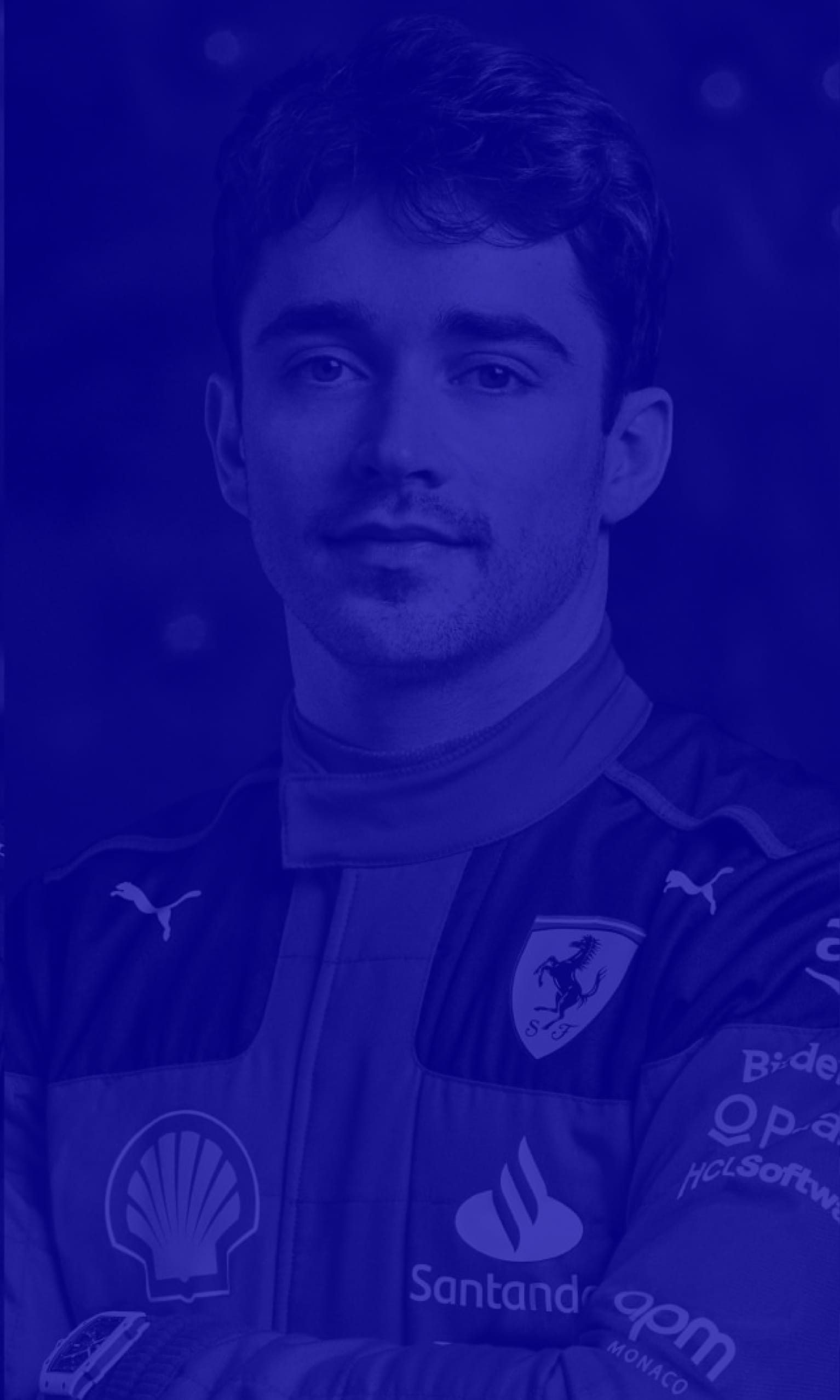
Welcome to the starting line! If this your first time playing, below are a few details to get you familiar with the game:
As a first time player, we want to make sure your accessibility onboarding goes smoothly. As the game does not offer a tutorial or immediate display of controls, players should review the Controls layout and the always available Tutorials with the Braking Point pause menu. Additionally, this game has plenty of settings, so please make sure to look at all of them before playing. Below, we highlight some settings and gameplay features that may be helpful for you. Please note that some settings are not available in all difficulty settings so menus make look different during gameplay if you change your difficulty settings. Lastly, this guide is based on the US, English version for PC and consoles only.
Noteworthy Features
Accessibility Menu
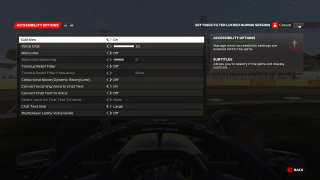
Subtitles (Hearing, Cognitive)
Allows you to turn subtitles on or off.
Tinnitus Relief Filter and Filter Frequency (Hearing, Cognitive)
When this is turned on an audio filter is applied that removes certain types of sound that can affect people with tinnitus. You are also able to test tones at problematic frequency bands and set a functional frequency band that will remove those bands from the audio mix.
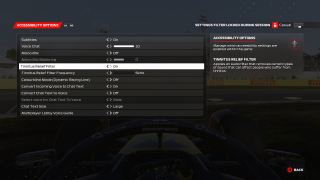
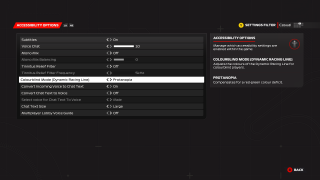




Colorblind Mode (Dynamic Racing Line) (Vision)
Allows you to choose a colorblind filter for the Dynamic Racing Line and includes options for Protanopia, Deuteranopia, and Tritanopia.
Gameplay Features
Settings Filter
Settings Filter changes the overall difficulty of gameplay. This includes Casual, Standard, and Expert presets. Casual configures settings to provide a simple and easy-to-drive experience. Standard grants access to a comprehensive range of settings and assists, allowing you to configure them to your taste. Expert builds up on the standard experience with an even broader range of settings to allow for the most customisable F1 experience possible.
AI Difficulty
AI Difficulty refers to the difficulty level of the AI generated competitors you face in races. The higher the number the more difficult the AI will be to beat. This option includes Very Easy (0-19), Easy (20-39), Medium (40-59), Hard (60-79), Expert (80-89),Master (90-94), and Legend (95-100).
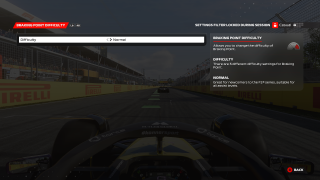
Braking Point Difficulty
Braking Point includes Normal, Challenging, and Hard. Normal is great for newcomers to the F1 series and is suitable for all assist levels. Challenging offers a balanced experience that is recommended for players comfortable with using fewer assists. Hard is for those seeking a greater tst of skill and is optimized for players using lower assist levels.
Flashback
Click the flashback prompt when you want to replay a incident from your current race.

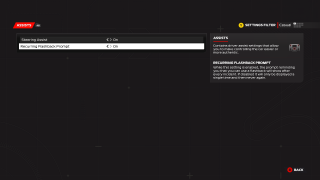

Visuals/Graphics

Visual Effects (Vision)
In the PC version of this game, you have the ability to change graphic effects like particles, crowd, shadow, and weather effects.
On Screen Display and Customization (Vision, Cognitive)
Ability to turn the entire on-screen on/off and reposition individual parts of the on-screen display.
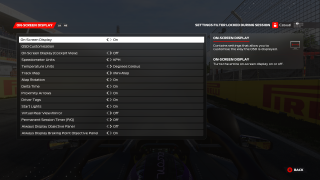

Eye and Head Tracking (Mobility, Vision)
Includes settings to fine tune eye and head tracking features when eye and head tracking technology is used. This includes settings such as sensitivities, providing a clean UI where OSD elements fade out when not not in focus, and extended view which will rotate the in-game camera to match the player’s head towards the edge of the screen.
Field of View (Vision, Cognitive)
This game allows you to narrow or widen the view of the overall environment in front of you during gameplay.



Audio
Volume (Hearing, Cognitive)
This game allows you to adjust multiple volume sliders including master volume, effects, speech, music, other cars, voice chat, and commentator. You can also change the commentary and radio language.
Upshift Tone (Hearing, Vision)
Enable this to hear a tone to indicate when it's optimal to change up a gear. This is only available when the gearbox is set to manual.
Controls
Calibration (Mobility)
This game offers a calibration menu that allows you to change features such as steering rate and dead zones for steering, throttle, and breaking.
Presets (Mobility, Cognitive)
Choose one or two presets for the type of controller you are using (keyboard or controller)

Assists
Choose from a range of assists like steering, braking, and drift to help guide you along the track.
Additional Information
For more information about this game and patch updates visit the official website.
