Battlefield Briefing - Welcome to Battlefield 2042
Tips and Tricks for your first rounds on Battlefield 2042
Hey Folks -
To help get you deployed on the Battlefield and onto the Scoreboard, we’ve partnered with Battlefield’s best, TheBrokenMachine, with some Tips and Tricks for your first games.
Deploy and Destroy
There are multiple ways to play Battlefield but to get yourself started, launch yourself into one of our Conquest playlists, and take your first steps onto the Battlefield with your squad. Here you’re working with players on your team to take control of sectors, comprised of flags that you’ll need to stand close to in order to claim them for your team. The team who holds control of the most sectors throughout the round will help reduce the enemy teams ticket count shown at the top of the deploy screen, but pay close attention to how the round progresses because those sectors will change hands throughout the game.

You’re deploying with your squad, shown in green on your HUD. Stay close to them, focus the enemy together, and keep each other alive through Squad Revives if one of them goes down. If you’re using a Headset or a Microphone, enable Squad VOIP in your options and keep the comms open, or ping enemy threats using RB/R1/Q when you need to. Many of Battlefield’s vehicles contain multiple seats, each having different and unique functions that help to make the Vehicle more effective in Combat, so don’t be shy to pile into a nearby vehicle if you find yourselves away from the action, or spying an opportunity to flank the enemy and take control of the flags on their backlines.
When the round ends, you’ll receive XP and awards based on your performance throughout the game. This will aid you in leveling up, unlocking new Weapons, Gadgets, Specialists, and Vehicles, some of which have their own set of upgrades which you’ll gain access to the more that you use them, as well as cosmetics that help you stand out on the Battlefield.
Leveraging your Loadouts
Within your first few rounds, you’ll rank up and gain access to new hardware. Spend some time between rounds in the Collection screen, and take the time to learn more about the Specialists that you’re bringing onto the Battlefield. Your Specialist has access to unique gadgetry and abilities that strengthen your presence within the squad, and give you options to explore for finding a loadout that best suits your play style.
You’ll have access to six categories of Primary Weapons, alongside your choice of a Sidearm:
- SMG
- Assault
- LMG
- Marksman
- Sniper
- Utility
Each weapon can be further customized, both in terms of it’s looks, but primarily through the selection of which Sight, Ammunition, Underbarrel, and Barrel that you can equip. Each of these attachments help to personalize and modify a weapon, changing its effectiveness at range, its recoil, audible profile, and more. Your weapon setups matter, and you’ll be able to take 3 pieces of equipment per attachment slot with you onto the Battlefield, which you can switch between from the plus menu during gameplay.

From Repair Tools to Anti-Tank Mines, Recoilless M5 launchers to Medical Crates, there’s options for every gameplay style, which you’ll find yourself switching between from the Deploy Screen throughout the game.
You can save multiple loadouts for easy switching, and continue to edit and change them during rounds. Keep an open eye out for Angel’s Loadout Crate on the Battlefield too, letting you change up your loadout without needing to redeploy.
Play the Objective
The fight isn’t won through K/D, it’s won through pure PTO. Work with your Squad to make sure you’re pushing the point, and locking it down when you can see enemies on the horizon. Here’s some of our favorite tips for new, and returning Battlefield players alike
- Move it Soldier: You can sprint at two speeds, with the fastest sprint speed shouldering your weapon to let you move with purpose from cover to cover, and point to point. Use this to gain a positional advantage on the Battlefield, but if you know that you’re about to get into a firefight - slow it down. You’ll be able to fire your weapon fastest if you’re on firm footing.
- Switch it Up: Not every fight can be won with every tool. Your loadouts matter and don’t apply to every situation. Use the best tools for the job every time, and if there’s an Attack Helicopter running riot, whip out the FXM-33 AA Missile, have a squad mate grab a SOFLAM and take it down. Can’t someone else do it won’t win you the match, so get it equipped, and get it done.
- Medic Incoming: When you rush to respawn, you cost your team one ticket. If there’s Hot Single Medics in your area, hold for the revive and give your team the time they need to get down a smoke grenade, and get you back up and on your feet. You save a ticket, and you save yourself having to run back into the fight. You’ll be right where you need to be, and ready to avenge your killer.
Want even more tips? Join us over on the Battlefield Forums where we’re sharing even more, and inviting everyone to add to the list.
Stay Informed
Make sure to follow @Battlefield and @BattlefieldComm to stay in the know for all things Battlefield, and be sure to share your best moments with us when they happen!
Keep spinning your dogs,
The Community Team