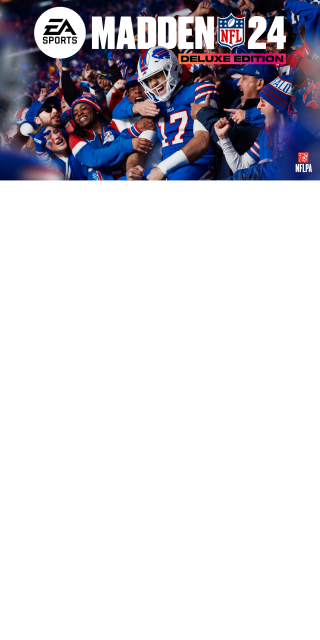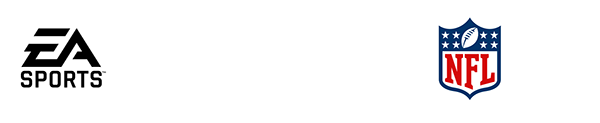LEARN NEW FEATURES TO USE IN MUT

Learn the best ways to utilize new features in Madden Ultimate Team in Madden NFL 24. In this video, you’ll learn how to effectively use live events, objectives, sets, catalogs as well as how to navigate the auction house in Madden Ultimate Team in Madden NFL 24.
Video transcript:
Today's video is sponsored to you by EA. We're going to be talking about some of the brand new features in Madden 24, ultimate Team, including the live events tab and the catalog.
Live Events Panel and Field Pass
Let's get right on into it. So the entire user interface within Madden Ultimate team has changed this year and it features two new things that I think are going to be really helpful for finding free rewards and building your team and finding information on items that you might want to add to your team. So we have the live events panel and then we also have the catalog. Now if you're new to the game mode, you don't know what Ultimate team is or maybe you're interested in it. It's a game mode where basically you get to build the team of your dream so you can earn free rewards by playing against other people or playing against the computer. And there's all types of routes that you can go on how you want to build that team. And I think the live events panel and the catalog are going to help you do that more efficiently.
So if you're on PlayStation, you're going to hit your R one button. If you're on Xbox, you're going to go ahead and hit that right bumper button that's going to bring you from the play Tap to the live events panel. And this is basically where you're going to find all of the free rewards that you can earn. Now, by default, it's going to place you within the Season one field Pass, and if you hit L two on your PlayStation controller or Left Trigger on Xbox, it's going to give you a dropdown menu. And this menu will change throughout the year. But at launch we have season one, we have the Ultimate Preseason team, captains and headliners. These are all field passes that you can engage with to earn free rewards to build your Ultimate team. If you hit R two or Right Trigger on Xbox, that will filter between active and inactive programs.
Right now because the game is launching, the only thing that is available is active, but it's another way to sort through and look for certain items. Now whenever you have a specific Field Pass selected, and in this case we have season one, you're going to want to hit Triangle on PlayStation or Y on Xbox, and that will bring up the entire Field Pass. And a Field Pass essentially is a timeline of rewards that you can earn, whether it's packs, it's player items, it's coins, there's a bunch of other things that you can earn. They're all going to be found towards the bottom of your screen. So you can see now within the season one field pass at level two, we're going to earn a 70 plus overall gold player pack. And at level three we'll earn some coins. 10,000 coins level four will give us our first player item in D'Andre Swift at an 83 overall.
Now another cool feature about this panel or this tab is that you can view the item directly by hitting either triangle or Y on Xbox. And that will pull up, for example, this D'Andre Swift. And if we want to hit R one or right bumper to check out the attributes or the stats, this is normally where they would pop up. Now again, along the bottom of your screen will be all of the rewards that you can earn. If you look towards the upper left of your screen, you can cycle right now through reward stats and daily objectives. These are various tests that you need to complete to earn XP to gain rewards within that reward tab that we just showed you. So you have statistical objectives, you have completing daily objectives. The number of dailies that you do each day will give you more rewards, and then you do get individual goals that you have to knock out each day for those daily objectives to count.
Now if we go back to the live events panel, we hit Triangle to view the field pass and then we went over to rewards. A quicker way to get to that is directly within the live events panel. If you have the season one Field pass selected and look at your bottom left here, it says Objectives. If I simply select that it's going to specifically show me the season one objectives. So this is just another way to use that live event panel to get over to information you're looking for. Now, each field Pass will have different ways that you can interact with it, whether it's playing solo challenges against the computer or playing in live events against other players. The filters within this live events tab are really cool because they can point you to directly what you need to do to engage within whatever field pass you have selected.
So within the season one Field Pass, if we go to events, it's going to point us in the direction of some online competitive play. So whether that's playing all mad and regular seasons, squad, regular seasons, or just regular head-to-head seasons, these are different game modes that you can take your ultimate team into, knock out those objectives or complete other tasks that might earn you XP within that specific field pass. Let's now use the Headliners program as an example of other ways that this live events panel will filter through content. So you now see that we have headliners selected and if I again hit Triangle or Y on Xbox, that will pull up the field pass, which is going to look like the season one field pass just with different rewards. And again, we can go over to the objectives tab from here, but there's a couple extra button presses we needed to do to get to this screen.
If I go back over to the live events tab and we have headliner selected, that objectives button is again down at the bottom of left. And this time when we select it, it's going to take us into the very specific headliners objectives, whereas the first time we did it, it took us to the season one objectives. Most programs will also have challenges or what we call solo challenges, which are games against the computer and certain situations and things that you need to do to complete to earn XP within a field pass or earn player item reward. So again, the live events tab will take you directly to the headliners challenges and if you're trying to gain XP or progress within the headliner's field pass, this is the fastest way to get there. Most programs will also have item sets that you can complete to earn players from that specific program.
And in this case with headliners, again, because we have it selected in the upper left, we can go over to sets down at the bottom of the screen and it should only show us the headliner sets that are within this program. It already uses the filters for us to show us some of the player items and some of the packs that you can earn by using these sets.
MUT 24 Catalog
In this video, we're also going to talk about the catalog, which is a really useful feature in my opinion. Any item or player that you might be looking for, you're going to be able to find it in the catalog. Now I want to show you something for an example first, because we are still selected within that headliners program. If I go over to catalog, guess what it's going to show us just the items in the catalog from the headliners program and we can see a handful of 87 overall items, 84 overalls, and we can go down and select or view any of these and find out information on these players.
Now, because we selected the catalog within the headliners field pass, it gave us that filter by default, but you can always change these things to your liking. So if I go over to program, there's going to be many other options to choose from to find other players within the game. So let's go over to the core set, which is going to feature Core Golds and Core Elites, mostly 86 overall items and under this is a great way to search for a specific player, right? So if you're looking for Justin Jefferson, he's right here. Now he happens to be here because he's at the top, because he's in higher overall, there's more filters you can use. So if you're trying to find your favorite team, I'm an Eagle fan, we'll go to Eagles here. It's going to show us all of the corset players that play for the Eagles.
And if we're looking for a certain position, we can go to type and we can go down to quarterback. And that's going to show us all of the quarterbacks that play for the Eagles within the catalog. So basically any item that's in the game, and we have a bunch at launch and many, many more will be coming throughout the year is going to be found in here. Now another really cool thing about this is you can select an item and you don't have to own it, it's number one going to point you in the direction of where you can find this item. So for this one specifically, you're going to go to the auction house and you can use the auction house to purchase this item. With coins, you will be able to see the attributes much like we showed you within the season one field pest.
So here are Jalen Hurts attributes and then also you can find out upgrade information. So correlates do not get any type of abilities, and that's a deeper conversation regarding abilities, but there is a way to see what abilities certain players can get without actually having to spend any training or owning the item or anything of that nature. But we can check out the upgrade tab here, but we can check out the upgrade tab here and at least see what team chemistries he gets. Now obviously Jalen Hurts has only played for one team, so it's only going to show one team chemistry, but let me show you an item that maybe has more information associated with. So we're going to clear out our entire filter. And the best way that I'd like to do it is press down on the left analog stick and that will take away everything.
Let's go back over to programs. We'll go down to headliners and we'll select Kenny Pickett here. So now this is going to show us that not only we can find it from the auction house, but we can also go to the set that you can complete to earn this item. We can see his attributes, but this upgrade tabs going to look a little bit different. So he gets abilities. And abilities are things you can add onto a player that will impact the game on the field. And you usually have to unlock these things with training, and there are certain thresholds that players need to meet. And sometimes you don't know what an ability a certain player can get, right? So in this case, we know that he's going to come with this ability on the item. You can see it on your screen. But if you wanted to go to this slot for more abilities, you can actually see all of the options that he has without actually having to purchase the card or spend the train to unlock this specific bucket to find the ability.
So in summary, the catalog lets you see any item in the game and anything that you can do with the item without actually having to own it. And as we get new programs throughout the year, more items will be added into it. And this is going to be the number one resource that you can go to find out information on it to see if maybe you want to add it onto your ultimate team. A couple other features within the catalog are the global usage, which will show you the number of players within the community that might own this item. And the game just came out. So these numbers might not just be accurate yet, but they will be eventually. And also it will show you the items that you own. So if I go over to Quality, actually let's go to program and I'll go to Ultimate Preseason. There's an ultimate preseason, Jalen Hertz, and you can see that it says Own, because I own this item, it's within my binder, he's on my team. You can see that it says lineup on the item as well, which means he's a player within my lineup. So those are ways to get around both the live events panel and the catalog to find information to find players that you might want to add to your MUT and Ultimate team. Thank you guys so much for tuning into this video. My name is Popular Stranger and I'm out. Peace.
CALL YOUR NUMBER
Get more control and explosive realism with FieldSENSE™ improvements and new SAPIEN Technology.
Madden NFL 24