EA Sports UFC 4
for Xbox One
Accessibility Resources

Accessibility Overview
Shape your legend in EA SPORTS UFC 4. For more information, see the official UFC 4 site.

UFC 4 ™ offers features such as game tips and grapple assists which will help you as a player get out of difficult and new situations during gameplay.
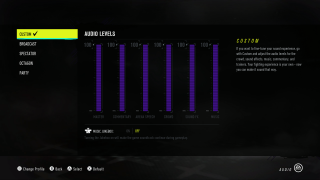
UFC 4™ offers a plethora of audio options. Create a custom audio experience or choose from four audio presets to make the most of your arena experience.
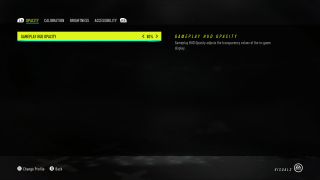
UFC 4™ allows you to change HUD opacity which may be useful when you want an unobscured view while fighting in the arena. Additionally, you can turn off camera flashes in game and change brightness.
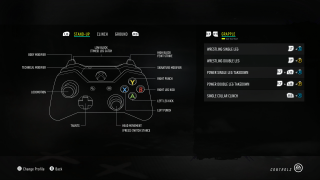
UFC 4 allows you to view basic game controls that will aid you during game play. You can scroll between control type and study specific moves you might find helpful during a match.
Accessibility Resources
UFC 4 Text Game Manual for Xbox One
Plain-text manual for easy text-to-speech
