Android TV Changes
Real Racing 3

Hey Race Fans!
From 10 May, Real Racing 3 will no longer be playable on Android TV devices, and you may lose access to the game.
To keep playing, please perform a Cloud Save on your Android TV device, and restore your Cloud Save on an Android mobile, iOS or tvOS device.
To perform a Cloud Save and migrate your save to a new device, please make sure you are logged into a social network on your device. If you are migrating from Android TV to an Apple device, please login with Facebook. If migrating from Android TV to an Android mobile device, log into any of the available social networks.
On your Android TV device:
1. Tap the settings button on the main screen (gear icon in the bottom left).

2. Tap the cloud save button (the floppy disk on a cloud)

3. Tap the “Backup To Cloud” button

4. Wait for the process to finish

5. The text will update to read "Last Updated Just Now" and the “Backup to Cloud” button turns grey

On the new device, ensure that you are logged into the same social network used for the account from your Android TV device.
Next:
1. Tap the settings button on the main screen (the gear icon in the bottom left).

2. Tap the cloud save button (the floppy disk on a cloud icon)

3. Tap the "Restore To Device” button

4. Press confirm on the pop-up that appears on the screen
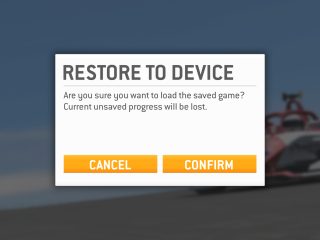
5. Wait for the process to finish. You will see the message "Downloading Your Save" displayed
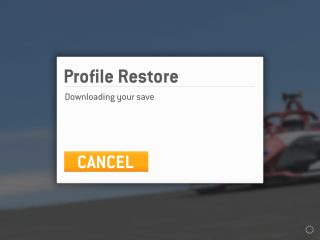
6. When the pop-up reads "Download Success" press CONTINUE

7. The app will restart and your save will be loaded.

