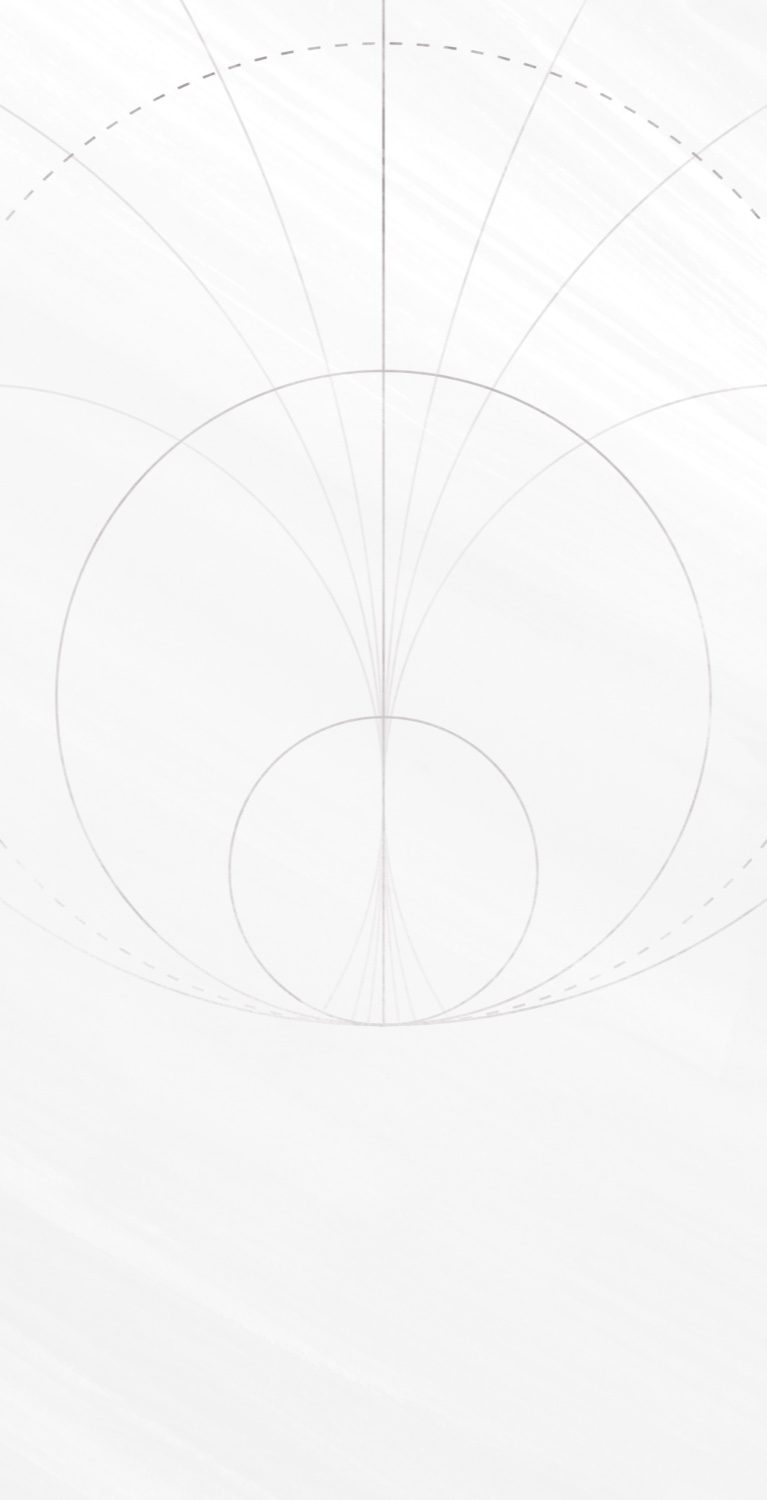
How Do I Customize My Starfighter and Pilot?
In Star Wars™: Squadrons, you can customize and personalize all your starfighters, cockpits, and pilots with cosmetic items from all corners of the galaxy. Cosmetic items are earned by playing and progressing in the game.
How do I Earn New Cosmetic Items?
Cosmetic items can be obtained in three ways:
- Use Glory (one of Star Wars™: Squadrons’ two in-game currencies) to unlock the cosmetic items of your choice. Most cosmetic items fall into this category.
- Certain cosmetic items can only be unlocked by completing a specific task. Such items cannot be unlocked in any other way.
- Certain cosmetic items can only be unlocked by reaching a certain Rank in Fleet Battles. Such items cannot be unlocked in any other way.
Glory is obtained when levelling up – this is your major source of Glory. Additionally, a small but meaningful amount of Glory can be obtained by completing Daily Challenges. Finally, at the beginning of each Operation, you will be rewarded with an amount of Glory based on the maximum Rank achieved in the previous Operation. Glory cannot be obtained with real money. There are no microtransactions in Star Wars™: Squadrons.
How to Change the Starfighter Paint Job
Players can customize their starfighters in the hangar. The hangar can be accessed in two ways:
- Players can access the Imperial and New Republic hangars from the customization tile in the main menu
- When starting a multiplayer match, players will have a period of time where they can access their assigned faction’s hangar.
Once you are inside a faction’s hangar, follow the steps below:

Look at the starfighter and interact with it.

You are now on the starfighter ship selection screen.
Select the ship you wish to customize.
Note that you may have multiple loadouts and configurations available based on your progression (represented as bars beside the starfighter icon).

You are now on the starfighter customization screen.
Switch tabs left and right to change customization categories.
Here is the paint job tab.

Here is the decal tab.
On any tab, equip the desired customization item or unlock it with Glory.
Customization items vary in the amount of Glory required to unlock them.
How to Customize your Pilot
Pilot customization is accessed through the hangar. Players can access the Imperial and New Republic hangars from the customization tile in the main menu or before a multiplayer match begins. Once you have accessed the hangar, follow the below steps:

Look at the Customize Pilot point and interact with it.
The player’s head, body, voice, clothing, emotes, and more can be customized here.

Here is the helmet tab.

Here is the flightsuits tab.
Here is the tops tab.

Here is the bottoms tab.

Here is the gloves tab.

Here is the emotes tab.
On any tab, equip the desired customization item or unlock it with Glory.
Customization items vary in the amount of Glory required to unlock them.
How to Change the Cockpit Flair
Cockpit flair is accessed through the hangar. Players can access the Imperial and New Republic hangars from the customization tile in the main menu or before a multiplayer match begins. Once you have accessed the hangar, follow the below steps:

Look at the starfighter and interact with it.

You are now in the starfighter ship selection screen.
Select the ship you wish to customize.
Note that you may have multiple loadouts and configurations available based on your progression (represented as bars beside the starfighter icon).

Here is the hologram tab.

Here is the dashboard tab.

Here is the hanging flair tab.
On any tab, equip the desired customization item or unlock it with Glory.
Customization items vary in the amount of Glory required to unlock them.