The ways to play The Sims™ Spark’d Challenges
Want to play The Sims™ Spark’d Challenge? Learn about the three ways to play.
The Sims™ Spark’d Show and Challenges are now live! If you missed an episode, you can catch it on BuzzFeed Multiplayer! Spark’d Challenges are here for everyone to play creativity and even for a chance to be part of The Sims Spark’d! We are giving a quick summary of the different ways you can play The SimsSpark’d Challenges.
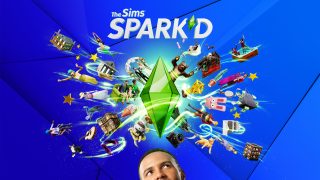
STYLIST
Stylist challenges center around Create A Sim mode and Sims creation, fashion, and styling. Channel your inner fashion guru! Emphasis is on the way you bring the challenge theme to life through the styling and character design of your Sims. Remember, you can submit as many unique Creations as you like and can even submit Builder and Storyteller Creations.
How to submit:
1. Click on the Gallery icon, located at the top right, in-game. Click on My Library tab.

2. Select your creation and click the Submit a copy of this household plumbob icon.

3. Check I accept the Official Rules and that’s it, you’re all set!

BUILDER
Builder challenges center around Build mode and lot creation. Share how you think inside and outside the box. Emphasis is on the interior and exterior of the build itself, landscaping, and creative use of challenge-related materials. Remember, you can submit as many unique Creations as you like and can even submit Stylist and Storyteller Creations.
How to submit:
1. Click on the Gallery icon, located at the top right, in-game. Click on My Library tab.

2. Select your creation and click the Submit a copy of this lot plumbob icon.

3. Check I accept the Official Rules and that’s it, you’re all set!

STORYTELLER
Storyteller challenges center around Live mode and bringing stories to life through The Sims™ 4. Emphasis is on creating a narrative, using Sims and a build to weave together a compelling story that includes a beginning, middle, and end. How you tell the story is totally up to you! Don’t stress about the production values, though. We care more about the quality of your story than your video editing skills. Remember, you can submit as many unique Creations as you like and can even submit Stylist and Builder Creations.
How to Submit:
1. After capturing your story in video format (three minutes or less), upload it to YouTube.
2. Go to https://www.ea.com/games/the-sims/sparkd/storyteller and log in.
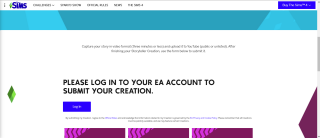
3. Fill in the form appropriately and click Submit Creation upon completion. You’re finished!

For more information, check out Spark’d Challenges website and EA HELP page for The Sims Spark’d. Happy creating!
Who will be the final team to take home the prize? Chat with your fellow players on The Sims Forums; learn more about the Spark’d show on our site; catch up with us on Twitter, Instagram, and TikTok; like us on Facebook; and subscribe to our YouTube channel. You can also sign up for The Sims 4 newsletter to get all the latest news as soon as it’s announced!

