How to play Battlefield™ Hazard Zone
Master a mode where every bullet, every skirmish, and every decision counts.
The stakes don’t get any higher than in Battlefield™ Hazard Zone. Here’s a quick rundown of what you need to know before you put boots on the ground.
What is Battlefield™ Hazard Zone?
Inserted as a four-member, No-Pat squad, you must locate and retrieve critical Data Drives scattered throughout the battlefield, while fighting opposing squads with the same objective and Occupying Forces. Succeed by gathering the Data Drives and choosing when to extract before a storm overtakes the area in this high-stakes, one-life experience.
Time is short. Get in, get the intel, and get out in one piece. Easy, right?
On Xbox One and PlayStation®4, you’ll be up against 24 players. For PC, Xbox Series X|S and PlayStation®5 you’ll face up to 32 players.
There are three main elements to understand:
Strategize and Equip
Insertion and Retrieval
Extraction and Rewards
Strategize and Equip
Let’s start at the beginning, you need to think strategically about how you want to approach each match. You’ll be briefed on the map and the area into which you’ll be inserted. With that information in mind, you’ll choose the Specialists you and your squad will take into battle. A balanced squad with the right skills can give you an edge that helps you overcome near impossible odds. There are a lot of elements in Battlefield™ Hazard Zone you can’t control, but this one you can – and should, as thoughtfully as possible.
Next you’ll select your weapons and equipment, again you need to think about this strategically. What approach will you take when it comes to retrieving those Data Drives? Is your squad going to rely on speed, brute force, adaptability? Have a plan and choose the right tools to help you get the job done.
Tactical Upgrades are also available to those squads who’ve earned enough Dark Market Credits (see Rewards below) to afford them. They can help you maximize your squad’s Loadouts and give you the edge in combat.
Insertion and Retrieval
Your squad’s armed and geared up, it’s go-time. You can deploy on all seven of the Battlefield 2042 maps where opposing squads and Occupying Forces will be waiting for you. Again, time is of the essence so you won’t have long to get the lay of the land before the action begins.
Occupying Forces have one main goal, protect the capsules containing the Data Drives – you can use this to your advantage. Letting other squads take them on first is a viable strategy as long as you have the firepower and skills to get the jump on those squads, of course. And you probably won’t be the only squad to think of this so once you retrieve those Drives you’d better have a solid plan in place for keeping them.
Capsules will continue to fall, scattering new (potentially higher value) Data Drives throughout the map. This both provides new opportunities as well as potential risks – do you go for the new Drives and prolong your time in the Zone or decide you’re satisfied with what you have, play it safe, and take the first option to extract?
Extraction and Rewards
There are two extraction windows available per match at randomized locations. The first one is available about halfway through and the second and final one at the end. There are, of course, positives and negatives to each one. Your odds of survival (and success) are likely higher if you go for the first, and it does leave you with a backup option should you fail to extract successfully. However, you may miss out on valuable Data Drives and all the sweet, sweet Dark Market Credits they can provide. And, again, you’re likely not the only squad who has decided they don’t like their chances in making it to that second extraction.
The riskier second extraction is your last chance to make it out with the goods, and by extension, it’s all the other remaining squads’ last chance as well. Something else to keep in mind, successful extraction means at least one member of your squad makes it onto the heli – if they don’t...well, we did say it was high-stakes. Miss your window and you lose it all.
Let’s say you’ve extracted successfully and extracted the data from your collected Drives, you’ll then be rewarded with Dark Market Credits. This currency is only usable in Hazard Zone and will allow you to purchase Tactical Upgrades. Some examples of these Upgrades would be Reinforcement Uplinks that allow you to bring back killed squadmates, Faster Healing, Quickdraw Holsters, and many more.

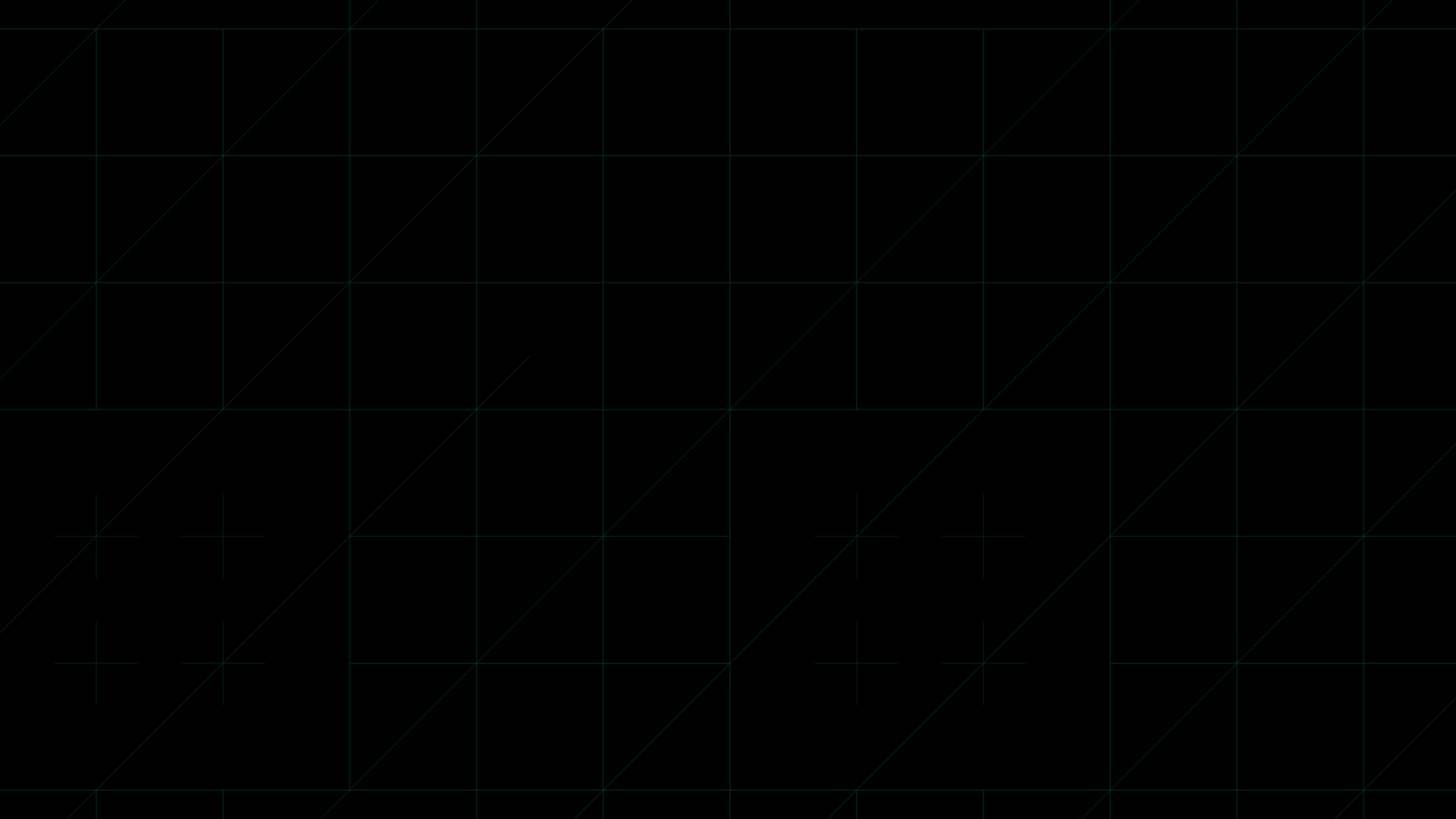


,xPosition=0.5,yPosition=0.5)
,xPosition=0.5713541666666667,yPosition=0.4842592592592593)
,xPosition=0.2713541666666667,yPosition=0.3074074074074074)
,xPosition=0.534375,yPosition=0.5)
,xPosition=0.4828125,yPosition=0.4546296296296296)
,xPosition=0.565625,yPosition=0.31666666666666665)
,xPosition=0.48854166666666665,yPosition=0.5962962962962963)
,xPosition=0.49140625,yPosition=0.5912037037037037)
,xPosition=0.49140625,yPosition=0.5861111111111111)
,xPosition=0.5,yPosition=0.4337962962962963)
,xPosition=0.5458333333333333,yPosition=0.37777777777777777)
,xPosition=0.45416666666666666,yPosition=0.47962962962962963)
