Lost In Random
for PS5
Accessibility Resources

Accessibility Overview
At EA, we value offering players with the ability to understand the type of accessibility features our games provide. Jump into a fantasy world and play Lost in Random. In this game, the character’s life is determined by the roll of a dice. Read below to find out more about what you can expect in this game across all consoles.

Need to turn down game volume? Lost in Random offers a few volume settings such as music, effects, and voices volume settings. You can increase or decrease any of these features to make one louder than the other or mute them all together.
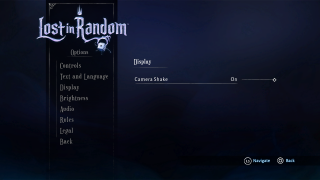
The game also allows you to change various visual effect such as camera shake and brightness.
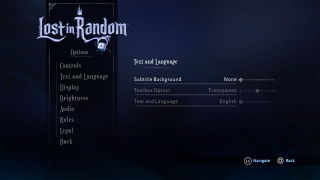
In the Text and Language menu, you can choose the language that subtitle text will appear in as well as the subtitle background and transparency of the textbox.
You can also change the overall difficulty in Lost in Random. You can choose from includes Normal (Dice Wielder) and Easy (Casual Dice Roller).

Want help playing the game? Lost in Random has a Rules tab in the Settings menu that you can return to at any time help remind you how to perform certain actions, determine what icons mean, and explore in-game options.
For more information about Lost in Random, please visit the Lost In Random official site.
