EA SPORTS™ Madden NFL 26
Accessibility Resources

Welcome to EA SPORTS™ Madden NFL 26. Whether it’s your first time picking up the sticks or you’re a seasoned vet, we want to make sure your experience starts off on the right foot—especially when it comes to accessibility.
Madden NFL 26 offers a variety of game modes, each delivering its own flavor of NFL action. From arcade-style gameplay to more strategic, sim-focused experiences, you can customize rules, AI behavior, and difficulty settings to match how you want to play. If you’re looking to sharpen your skills or get familiar with the mechanics, the Skills Trainer is a great place to start—it covers play execution, player responsibilities, and key football concepts.
On your first launch, you’ll have the chance to explore accessibility settings. Options include Menu Narration, icon size adjustments, full-screen colorblind filters, and gameplay tips. While full control remapping isn’t supported, you can adjust settings for kicking and passing to better suit your needs. A wide range of gameplay sliders is also available for both Player and CPU tuning, across five difficulty levels.
Important Information: Please note that this information is based on the US, English version for PC and consoles only. For more information about the game, patch notes, and news, visit the official website.
Noteworthy Features
Visual
User Interface
- Enlarge On Field Graphics can be turned On to make gameplay icons appear larger.
- Button prompts can be additionally turned On using the Defensive Pass Coverage Visual Assist and the Receiver Visual Assist options.
Visual Effects & Display
- Motion blur can be turned Off.
- Colorblind filters are provided for Protanomaly, Deuteranomaly, and Tritanomaly as full-screen solutions.
- Brightness sliders adjust the overall brightness, including five different preset values.
- Contrast sliders adjust the overall contrast, including five different preset values.
- Chromatic Aberration is not present by design.

Audio



Audio Settings & Narration
- Subtitles are present for most Superstar cinematics.
- Volume sliders can be separately adjusted for Master Volume, In-Game Commentary, Stadium Speakers, Crowd Volume, On The Field sounds, Music, Menu SFX and Menu Narration.
- Menu Narration is available and presented during boot flow.
Controls


Input Settings
- Controller vibration can be adjusted to Off, Normal, or Assist Mode.
- Passing Type can be chosen between Placement, Placement & Accuracy, Classic Passing, and Revamped Passing. Each option provides different levels of accuracy and timing required by players.
- Kicking Meter can be adjusted from tap and hold scheme to a tap and tap scheme.
- Remapping options are not present. Complete control schemes are available for reference at any time.
Player Control
- Cameras are automatic and do not require player inputs to control. Players can change between various zoom angles if preferred using the controller’s D-Pad.
- Automatic movement guidance can be turned On via Defensive Assists that will help steer players in the appropriate direction during certain gameplay scenarios.
- Auto Pass can be turned On and will cause the Quarterback to automatically throw the ball if no input is used after the play begins.

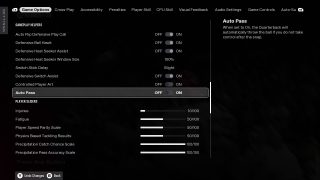
Gameplay


Guidance & Progression
- On Field Trainer can be turned to On, Off, or to Dynamic to provide hints during gameplay – either all the time or by adapting to player-skill and play-style.
- Training Camp provides modes like Skill Trainer, Mini-Games and Open Practice. Offering opportunities to learn how to play the game and practice in a consequence-free environment, these can be accessed via the Main Hub.
- Objectives are tracked throughout gameplay modes such as Superstar and Franchise.
- Pausing is possible during singleplayer modes, but is not available during non-interactive scenes and is limited in multiplayer.
- Saving is robust in single player modes, where auto-saves occur after important milestones and manual saves can be made at any time from the HUB in Franchise mode.
Difficulty & Affordances
- Difficulty Levels are provided and can be changed from Rookie (easiest), Pro, All-Pro, and to All-Madden (most difficult).
- AI Adjustments can be altered for both Player Skill and CPU Skill. The options cover nearly every aspect of the game from QB Accuracy to Kickoff Power.
- Penalties are customizable by their frequency or by removing them completely.
- Gameplay Adjustments for elements like game length, clock speed, injury frequency, fatigue, and player parity are also available.
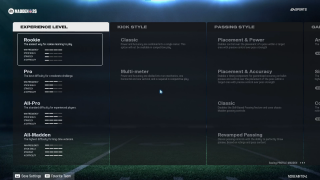


Multiplayer Considerations
- Quick Chat text selection is available during multiplayer modes. Messages received can be voiced by Text-to-Speech options.
- Convert Incoming Voice to Chat Text includes a customizable VOIP to Text Menu, where its opacity and location can be adjusted.
Additional Information
For more information about the game, patch updates, and news, visit the official site.
