Madden NFL 22
for PC
Accessibility Resources

Controls
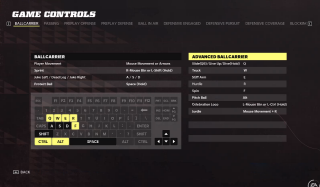
Ball Carrier
Basic
Player Movement: Mouse Movement or Arrows
Sprint: Right Mouse Movement or Arrows
Juke Left/Dead Leg/Juke Right: A/S/D
Protect Ball: Space (hold)
Advanced
Slide (QB)/Give Up/Dive(hold): Q
Truck: W
Stiff Arm: E
Hurdle: R
Spin: F
Pitch Ball: Alt
Celebration Loco: Left Mouse Button or Left CTRL (hold)
Jurdle: Mouse Movement + R
Alt. Text: This image shows an image of the Passing game controls.
M22 PC_Game Controls_Passing_Picture 2
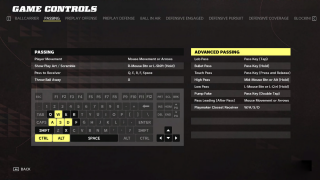
Passing
Basic
Player Movement: Mouse Movement or Arrows
Show Play Art/Scramble: Right Mouse Button or Left Shift (hold)
Pass to Receiver: Q,E,R,F, Space
Throw Ball Away: X
Advanced
Lob Pass: Pass Key (Tap)
Bullet Pass: Pass Key (Hold)
Touch Pass: Pass Key (Press and Release)
High Pass: Middle Mouse Button or Alt (Hold)
Low Pass : Left Mouse Button or Left Ctrl (Hold)
Pump Fake: Pass Key (double tap)
Pass Leading (After Pass): Mouse Movement or Arrows
Playmaker Closest Receiver: W,A,S,D
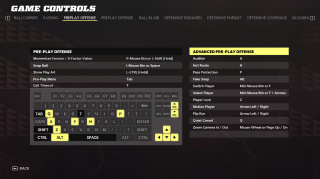
Preplay Offense
Basic
Momentum Factors/ X-Factor Vision: Right Mouse Button or Left Shift (hold)
Snap Ball: I Mouse Button or Space
Show Play Art: Left Ctrl (hold)
Pre-Play Menu: Tab
Call Timeout: T
Advanced
Audible: A
Hot Route: H
Pass Protection: P
Fake Snap: Alt
Switch Player: Mid Mouse Button or F
Select Player: mid Mouse Button or F + Arrows
Player Lock: Z
Motion Player: Arrow Left/Right
Flip Run: Arrow Left/Right
Quiet Crowd: Q
Zoom Camera In/Out: Mouse Wheel or Page Up/Down
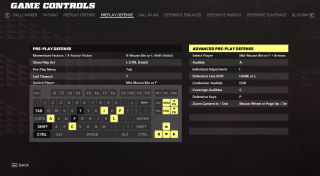
Preplay Defense
Basic
Momentum Factors/X-Factor Vision: Right Mouse Button or Left Shift (Hold)
Show Play Art: Left Ctrl (hold)
Pre-Play Menu: Tab
Call Timeout: T
Switch Player: Mid Mouse Button or F
Advanced
Select Player: Mid Mouse Button or F + Arrows
Audible: A
Individual Adjustment: I
Defensive Line Shift: Home or L
Linebacker Audible: End
Coverage Audibles: C
Defensive Keys: P
Zoom Camera In/Out: Mouse Wheel or Page Up/Down
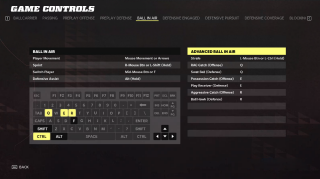
Ball In Air
Basic
Player Movement: Mouse Movement or Arrows
Sprint: Right Mouse Button or Left Shift (Hold)
Switch Player: Mid Mouse Button or F
Defensive Assist: Alt (Hold)
Advanced
Strafe: Left Mouse Button or Left Ctrl (hold)
RAC Catch (Offense): Q
Swat Ball (Defense): Q
Possession Catch: E
Player Receiver (Defense): E
Aggressive Catch (Offense): R
Ball Hawk (Defense): R
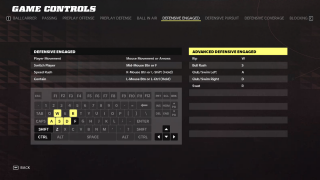
Defensive Engaged
Basic
Player Movement: Mouse Movement or Arrows
Switch Player: Mid Mouse Button or F
Speed Rush: Right Mouse Button or Left Shift (hold)
Contain: Left Mouse Button or Left Ctrl (hold)
Advanced
Rip: W
Bull Rush: S
Club/Swim Left: A
Club/Swim Right: D
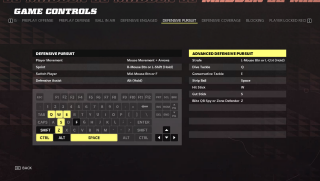
Defensive Pursuit
Basic
Player Movement: Mouse Movement or Arrows
Sprint: Right Mouse Button or Left Shift (hold)
Switch Player: Mid Mouse Button or F
Defensive Assist: Alt (hold)
Advanced
Strafe: Left Mouse Button or Left Ctrl (hold)
Dive Tackle: Q
Conservative Tackle: E
Strip Ball: Space
Hit Stick: W
Cut Stick: S
Blitz QB Spy or Zone Defender: Z
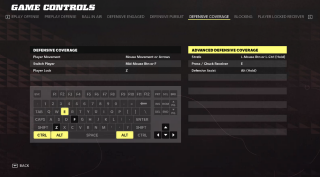
Defensive Coverage
Basic
Player Movement: Mouse Movement or Arrows
Switch Player: Mid Mouse Button or F
Player Lock: Z
Advanced
Strafe: Left Mouse Button or Left Ctrl (hold)
Defensive Assist: E
Press/Chuck Receiver: Alt (hold)
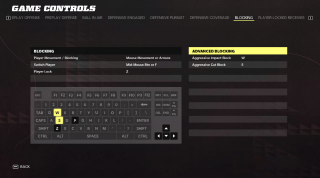
Blocking
Basic
Player Movement/Blocking: Mouse Movement or Arrows
Switch Player: Mid Mouse Button or F
Player Lock: Z
Advanced
Aggressive Impact Block: W
Aggressive Cut Block: S
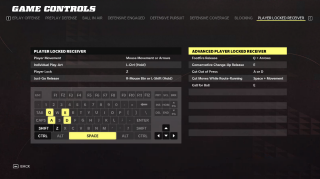
Player Locked Receiver
Basic
Player Movement: Mouse Movement or Arrows
Individual Play-Art: Left Ctrl (hold)
Player Lock: Z
Just-Go Release: Right Mouse Button or Left Shift (hold)
Advanced
Foot Fire: Q + Arrows
Conservative Change-Up Release: E
Cut Out of Press: A or D
Cut Moves While Route-Running: Space + Movement
Call for Ball: E
