Madden NFL 23
for PC
Accessibility Resources

Volume
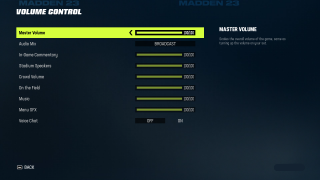
Master Volume
Adjust the slider to change the overall volume of the game. This is the same as turning up the volume on your set. This option has a value range of 0 to 100. The default is set to 100.
Audio Mix
Select an option to adjust the type of audio mix you will hear while playing. This option includes Broadcast, Field, and Custom. The default is set to Broadcast.
In-Game Commentary
Select an option to adjust the volume of the in-game commentary. This option has a value range of 0 to 100. The default is set to 100.
Stadium Speakers
Adjust the slider to change the volume of the PA Announcer, Referee Penalties, Stadium Music, and any other sounds that would be coming out of the stadium speakers. This option has a value range of 0 to 100. The default is set to 100.
Crowd Volume
Adjust the slider to change the volume of the crowd, Individual fans, into any other sounds coming from the stands. This option has a value range of 0 to 100. The default is set to 100.
On the Field
Adjust the slider to change the volume of the players, coaches, hits, ball sounds, footsteps, sidelines, referee, whistles, and any other sound effects coming from down on the field. This option has a value range of 0 to 100. The default is set to 100.
Music
It's a slider to change the volume of the music in the front end, in the broadcast music in game. This option has a value range of 0 to 100. The default is set to 100.
Menu SFX
Adjust the slider to change the volume of all many sound effects. This option has a value range of 0 to 100. The default is set to 100.
Voice Chat
Turn ON/OFF to enable or disable all voice chat in multiplayer modes. The default is set to Off.
