How the plus system works in Battlefield 2042
Switch out weapon attachments quickly in the heat of battle.
The middle of a firefight is the last place you want to spend serious time fiddling around with your weapon attachments. You need a system that’s intuitive, easy to use, and best of all FAST. Luckily in Battlefield 2042 the plus system fits the bill perfectly.
Hold down the appropriate button/key for your preferred platform (see below) to see what attachments are available on your current weapon. Each arm of the menu grants access to a different category of attachment to select from, releasing the button instantly equips the selection. This allows you to experiment with these attachments to find what best meets your needs in a particular firefight or just fits your overall playstyle better.
For PC: Hold down the “T” key, left click to select, then release the “T” key to equip
For Xbox press and hold LB, use the directional buttons to select, then release LB to equip.
For PlayStation press and hold L1, use the directional buttons to select, then release L1 to equip.

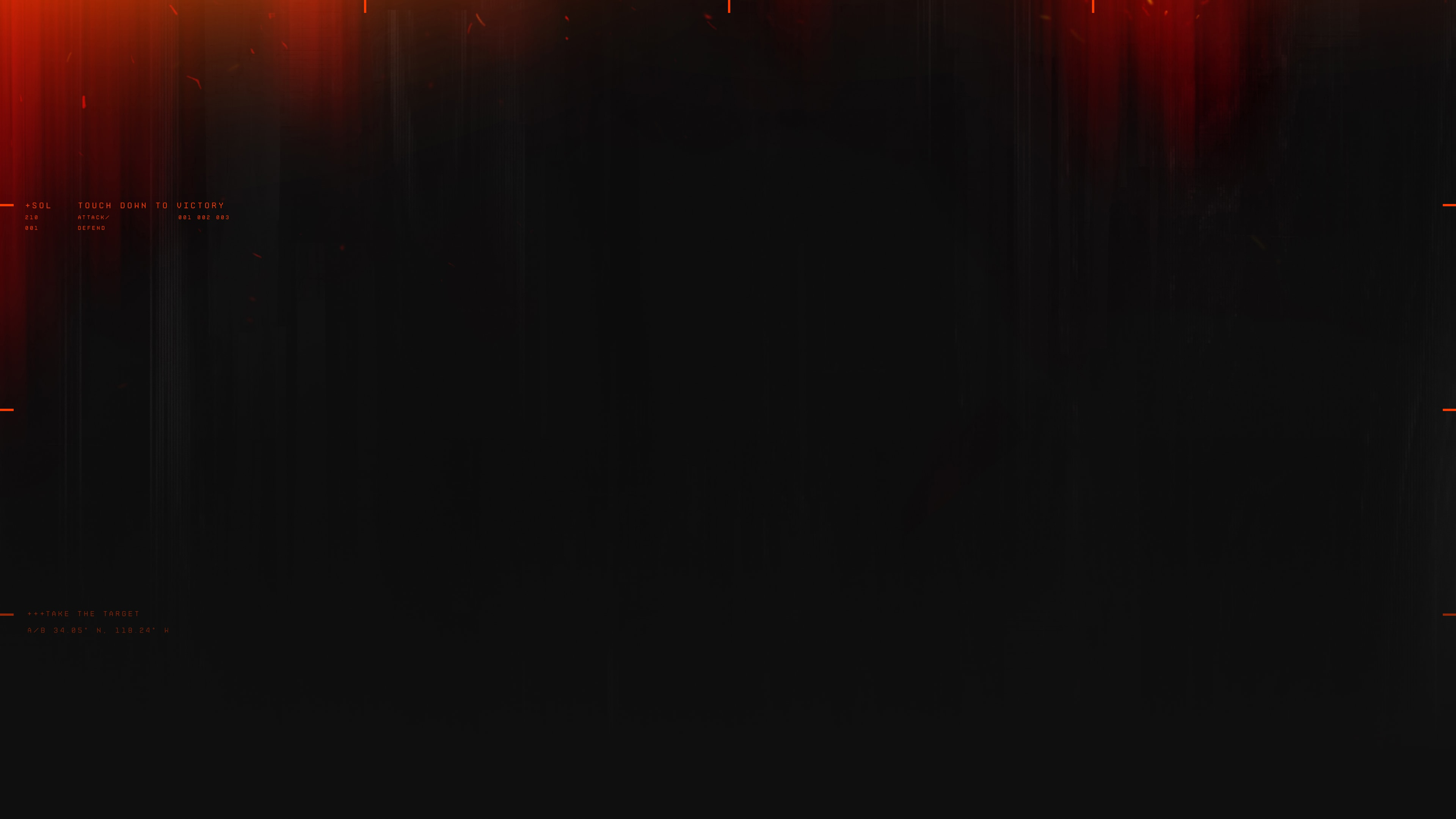
,xPosition=0.6401041666666667,yPosition=0.5203703703703704)
,xPosition=0.5057291666666667,yPosition=0.38425925925925924)
,xPosition=0.5,yPosition=0.5)
,xPosition=0.3458333333333333,yPosition=0.39351851851851855)
,xPosition=0.5401041666666667,yPosition=0.4638888888888889)