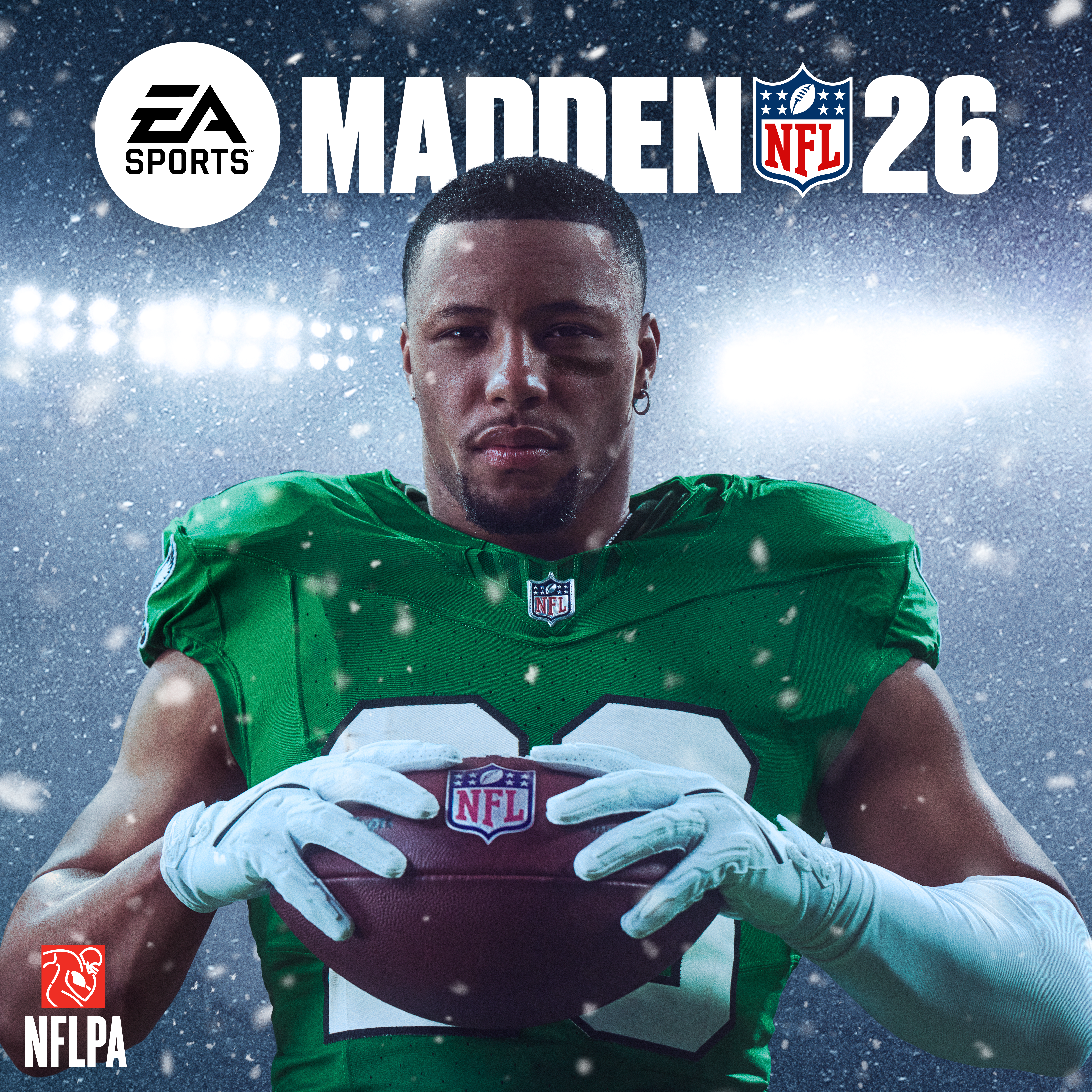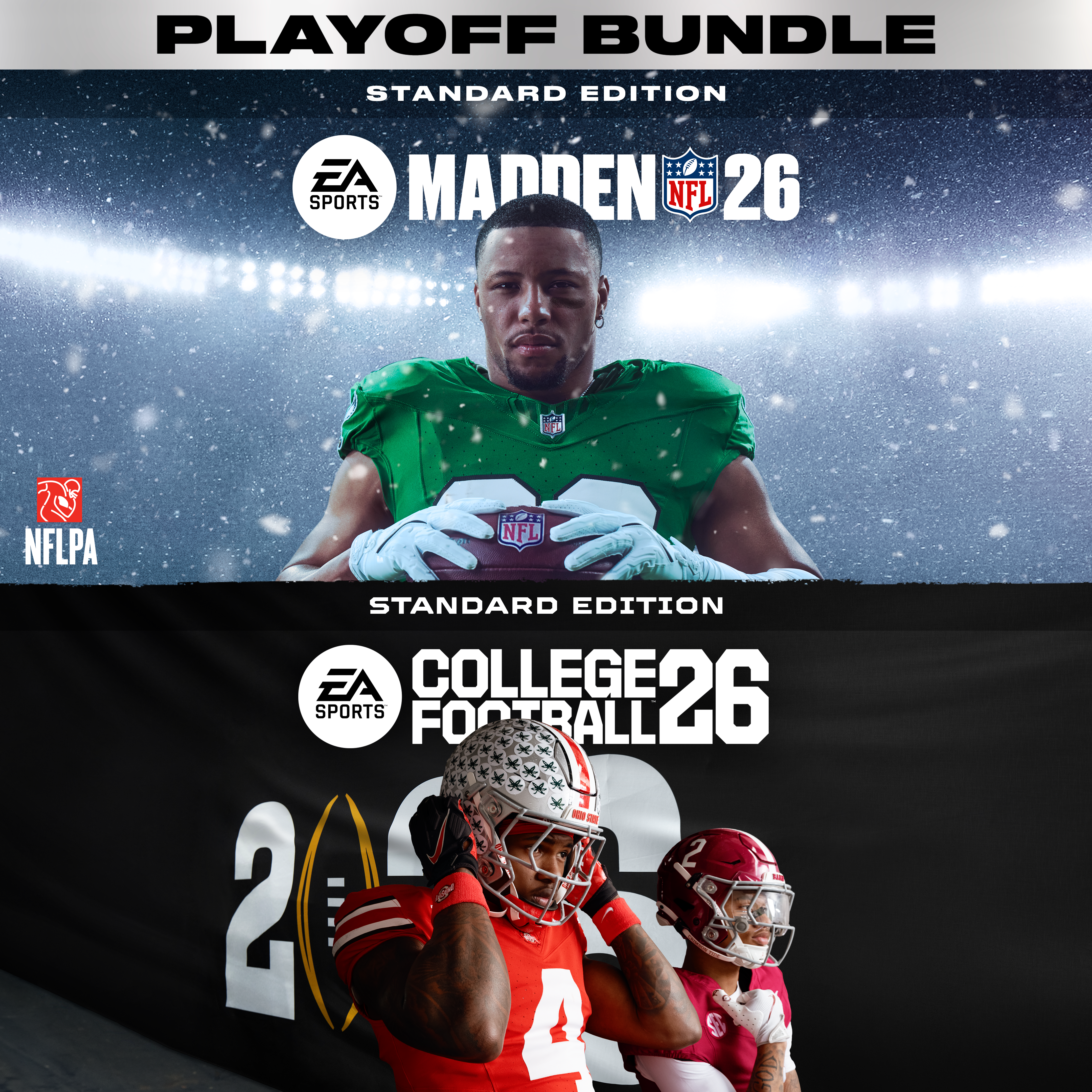Battlefield V
,xPosition=0.5026041666666666,yPosition=0.45949074074074076)
Editions
Definitive Edition
Standard Edition
Definitive Edition
Standard Edition
Definitive Edition
Standard Edition
Complete Roster of Elites
Instantly unlock the complete roster of Elite along with all gameplay content, all Elites, 84 outfit variations, 8 soldier outfits, 2 weapon skins, 3 vehicle dressings and 33 Chapter Reward items.Standard Edition Special Assignments
Earn rewards and get an edge over the competition by completing these Assignments.Add-Ons for Battlefield V
About the game
Enter mankind's greatest conflict with Battlefield™ V as the series goes back to its roots in a never-before-seen portrayal of World War 2. Take on immersive, all-out multiplayer with your squad in experiences like the vast Grand Operations and the cooperative Combined Arms, or witness human drama set against global combat in the single player War Stories. As you fight in epic, unexpected locations across the globe, enjoy the richest and most immersive Battlefield yet. Never be the same.
Platforms
Steam, PC, PlayStation 4, Xbox
Languages
Arabic, German, English, Spanish (Spain), Spanish (Mexico), French, Italian, Japanese, Korean, Polish, Portuguese, Russian, Chinese (Simplified), Chinese (Traditional)
Publisher
Electronic Arts
Release Date
Nov 20, 2018 - 5 AM UTC
System Requirements
Minimum
OS
64-bit Windows 10
Processor (AMD)
AMD FX-8350
Processor (Intel)
Core i5 6600K
Memory
8GB RAM
Graphics card (NVIDIA)
NVIDIA GeForce® GTX 1050 / NVIDIA GeForce® GTX 660 2GB
Graphics card (AMD)
AMD Radeon™ RX 560 / HD 7850 2GB
DirectX
11.0 Compatible video card or equivalent
Online Connection Requirements
512 KBPS or faster Internet connection
Hard-drive space
50GB
Recommended
OS
64-bit Windows 10 or later
Processor (AMD)
AMD Ryzen 3 1300X
Processor (Intel)
Intel Core i7 4790 or equivalent
Memory
12GB RAM
Graphics card (NVIDIA)
NVIDIA GeForce® GTX 1060 6GB
Graphics card (AMD)
AMD Radeon™ RX 580 8GB
DirectX
11.1 Compatible video card or equivalent
Online Connection Requirements
512 KBPS or faster Internet connection
Available Disk Space
50GB
Unlock the thrill
,xPosition=0.5,yPosition=0.5)
EA Play
- Play trials of select new games for up to 10 hours.
- Unlimited access to a collection of top EA titles.
- Score new rewards every month in the hottest EA titles.
- Save 10% off EA digital purchases—including game downloads, points packs, and DLC.
,xPosition=0.275,yPosition=0.28015873015873016)
EA Play Pro
- Day 1 access to full, premium editions of select new games, packed with added content and extras.
- Unlimited access to a library of premium edition EA titles.
- Score new rewards every month in the hottest EA titles.
- Save 10% off EA digital purchases—including game downloads, points packs, and DLC.










,xPosition=0.4942708333333333,yPosition=0.29212962962962963)