Dead Space
for PC
Accessibility Resources

Audio Settings
Audio
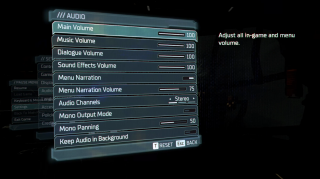
Main Volume
Adjust the slider to adjust the main volume. This option has a value range of 0 to 100. The default is set to 100.
Music Volume
Adjust the slider to change the music volume. This option has a value range of 0 to 100. The default is set to 100.
Dialogue Volume
Adjust the slider to change character dialogue volume. This option has a value range of 0 to 100. The default is set to 100.
Sound Effects Volume
Adjust the slider to change the sound effects volume. This option has a value range of 0 to 100. The default is set to 100.
Menu Narration
Toggle to enable or disable the audio narration of the game’s menus. This default is set to disabled. Menu narration is only available in English.
Menu Narration Volume
Adjust the slider to change the menu narration volume. This option has a value range of 0 to 100. The default is set to 75. Note that this option is turned only available when menu narration is enabled.
Audio Channels
Select an option to adjust the audio output. This option includes Stereo, Multichannel, and 3D Headphones. Stereo provides the typical two speaker configuration. Multichannel provides 5.1 or more speaker configurations. 3D Headphones provides a stereo headphones binaural mix to better perceive sound positioning. It requires having 3D audio or other third party 3D solutions enabled. The default is set to Stereo.
Mono Output Mode
Toggle to enable or disable mono downmix. The default is set to disabled.
Mono Panning
Adjust the slider to increase or decrease mono panning when mono output mode is enabled. This option has a value range of 0 to 100. The default is set to 50.
Keep Audio in the Background
Toggle to enable or disable audio in the background. The default is set to disabled.
