Dead Space
for PC
Accessibility Resources

Initial Settings
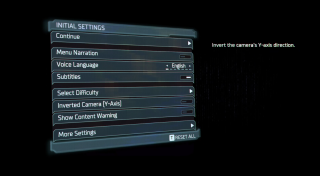
Continue
Click this option to continue playing the game.
Menu Narration
Toggle to enable or disable audio narration of game menus. The default is set to disabled.
Voice Language
Select an option to choose what language dialogue will be spoken. The default is set to English.
Subtitles
Toggle to enable or disable subtitles for spoken dialogue in the game. The default is set to enabled.
Select Difficulty
Select an option to choose game difficulty. This option includes Story, Easy, Medium, Hard, and Impossible. The default is set to Medium.
Inverted Camera (Y-Axis)
Toggle to enable or disable the inversion of the camera’s Y-axis direction. The default is set to disabled.
Show Content Warning
Toggle to enable or disable a content warning display prior to scenes that could be potentially disturbing. The default is set to disabled.
More Settings
Click this option to see more setting options.
