Dead Space
for PC
Accessibility Resources

Language & Subtitles
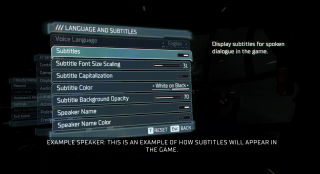
Voice Language
Select an option to choose what language dialogue will be spoken. The default is set to English.
Subtitles
Toggle to enable or disable subtitles for spoken dialogue in the game. The default is set to enabled.
Subtitle Font Size Scaling
Adjust the slider to set the scale factor of subtitles. This option has a value range of 0 to 100. The default is set to 38.
Subtitle Capitalization
Toggle to enable or disable the ability to set subtitles to ALL CAPS. The default is set to disabled.
Subtitle Color
Select an option to set the background and text color for subtitles. This option includes Black on White and White on Black. The default is set White on Black.
Subtitle Background Opacity
Adjust the slider to set the subtitle background opacity. This option has a value range of 0 to 100. The default is set to 70.
Speaker Name
Toggle to enable or disable the display of speakers name in subtitles. This option is set to enabled.
Speaker Name Color
Toggle to enable or disable the display a different color for each speaker in subtitles. This option is set to disabled.
